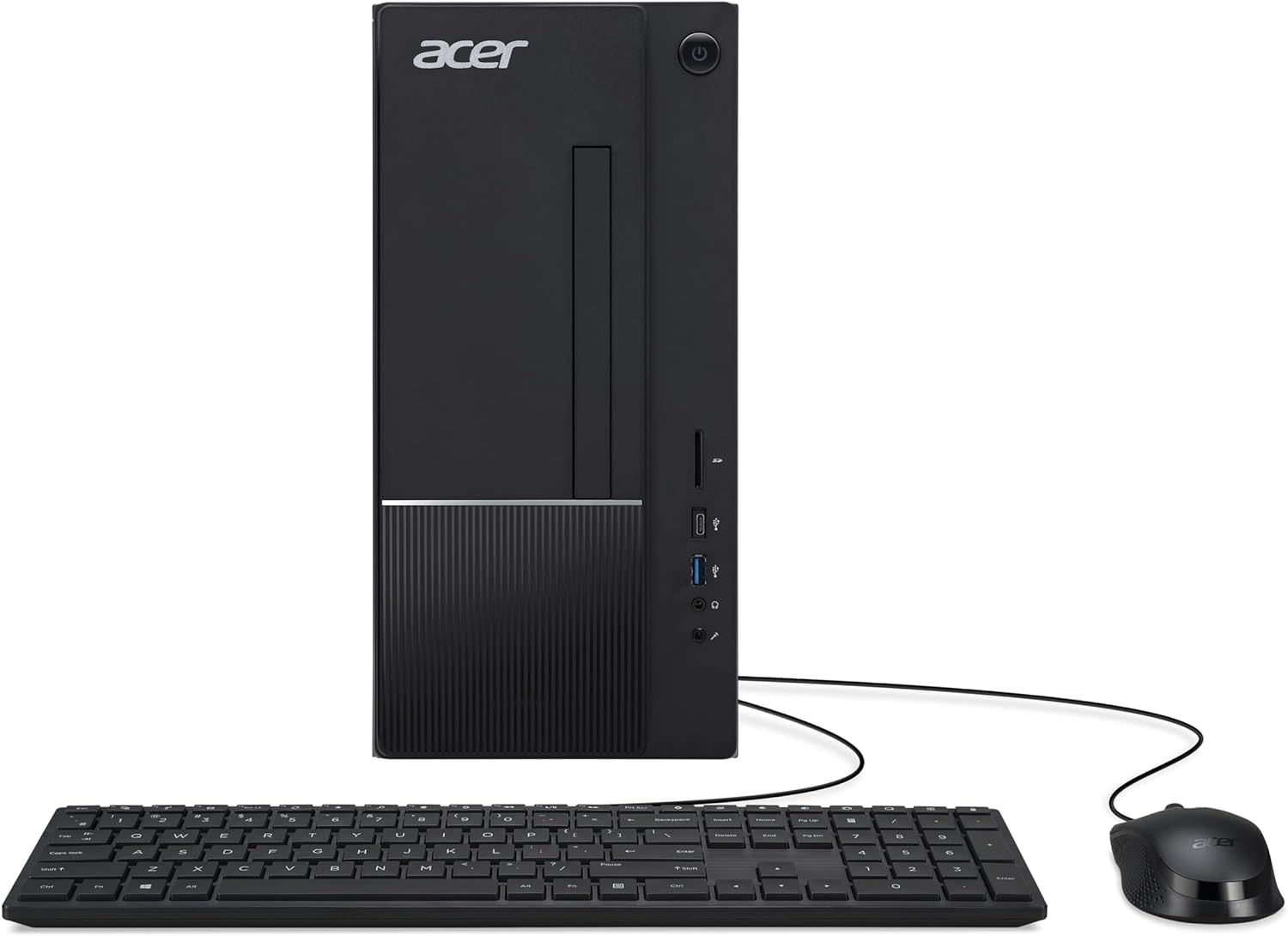Prebuilt PCs are a great starting point for people who don't want to deal with building a computer or who aren’t worried about breaking a $1,000 computer while trying to assemble it, which is totally valid. Sure, they are ultimately the most affordable option but with some pretty serious caveats that many users would rather avoid.

The Best Gaming PCs with Monitors for 2024
Every great gaming PC needs a perfectly paired monitor. This guide helps take the guesswork out of the buying process.
Luckily, prebuilt computers have become much more accessible because of the surge in the DIY scene. Plus, most modern computers have easily upgradable components, so users don't have to buy a whole new computer when these parts become obsolete. As a result, even budget prebuilt PCs should last for at least five years before possibly needing an upgrade, regardless of whether it’s used for gaming, working, or a combination of both.
How To Choose The Best Budget Prebuilt PC
In some ways, choosing a prebuilt PC is easier than building a DIY PC. In other ways, it is so much harder. Besides the factor of what components to put in the PC, buyers also want to choose a PC that can be eventually upgraded. Also, be sure to note what the warranty looks like from the manufacturer.
When picking out a new prebuilt PC, there are three main factors that gamers have to look into first. They are specs, upgradeability, and the warranty.
- Specs: Do the components perform to the standard that buyers are looking for? Users should check the requirements of their favorite video games and their most-used applications, as some programs that deal with visual rendering can be more demanding than AAA games.
- Upgrade Path: Can the components eventually be upgraded rather than purchasing a whole new computer? Upgradeability is marked by qualities such as the amount of extra space in the case and the accessibility of components.
- Warranty: Does the builder or manufacturer offer a comprehensive warranty?
Game ZXC's Picks for the Best Budget Pre-Built PCs for 2024
Skytech Gaming Nebula might not be the strongest pre-built PC, but it is capable of outperforming the majority of available pre-built systems for a lower price. While many pre-built PCs are still using an older 10th/11th or 12th gen CPU, this one brings one of the latest Raptor Lake Core i5s that excels in multitasking and various other productivity operations due to featuring a good number of cores. The hybrid architecture allows the distribution of the intensive workloads on the six performance cores while the remaining four efficient cores will take care of the background tasks.
Moreover, the RTX 4060 is there to keep up the frame rates above 60 in modern titles. Thanks to the Ada Lovelace architecture, now users don't have to struggle to turn on ray-tracing and can leverage the power of DLSS 3.0 Frame Generation. Powering the system is the 600W Gold PSU which should provide up to 90% of efficiency on typical loads and will be adequate for some smaller upgrades.
Those who aren’t quite satisfied by Skytech’s budget offering can opt for a more recognizable name and eke out a bit more productivity capabilities from the HP Victus 15L Gaming Desktop PC. While this PC can't compete against Skytech in gaming, it tackles work-related tasks with ease. It also comes with a price tag over $200 less than Skytech’s offer.
At this price, many users may not expect much, yet HP provides a full terabyte of storage, plus 32GB of RAM. This budget PC relies on AMD’s Ryzen 5 5600G processor, which is no slouch despite now being a few years old. Able to tackle both intensive productivity tasks and many of the current most popular competitive games, HP once again shows its expertise in delivering mid-range PC usage at a bargain. Ideal for more professional settings with its somewhat bland design, the Victus 15L is perfect for work-from-home gamers on a budget.
Another fantastic Pre-Built system but with a better CPU. This one brings the Core i7 13700F and 8 Efficient cores for crunching numbers quickly. This budget pre-built system can't be beaten easily when it comes to the pricing, even though it costs around $1300. With the power of the 16-core CPU and the RTX 4060 Ti, it is ready to execute intensive operations as well as game without any hassles. Unlike most gaming PCs, the RTX 4060 Ti here brings 16GB of VRAM, which eliminates any chances of VRAM bottlenecks, and users can easily run any modern title without significant fps drops in intensive areas.

The Best Gaming PC Builds Under $2000
Need to build a PC on a budget? Here are the best builds you can make yourself for under $2000!
The parts are hosted inside a spacious and gorgeous mid-tower from CyberPowerPC that exhibits beautiful RGB lighting from the front and side tempered glass panels. With several RGB fans pre-installed, not only is it capable of lighting up the whole setup, but it is also going to do phenomenal work of dissipating heat. Users will also get a backlit gaming keyboard and mouse combo to get started right away.
Not every pre-built system is intended for gaming. The Acer Aspire TC-1770-UR12 is specially designed for work and productivity on a budget. Costing just over $500, this budget pre-built PC comes with a mid-range Core i5 Raptor Lake CPU that also has an iGPU. With 10 cores and 16 threads, it is already a beast at quickly processing various instructions, and with the UHD 730 iGPU, users don't need to buy a discrete GPU to distribute the graphical load.
While not meant for gaming, it can still provide playable frame rates in older titles and casual games at lower resolutions. The main purpose of this budget pre-built PC is to let users continue their daily work without having to spend a thousand dollars just to get one of the fastest mid-range CPUs. Moreover, the included Wi-Fi 6 adapter will allow connecting to the internet wirelessly, giving users the full bandwidth they need to download or upload any files. A keyboard and a mouse are also provided for basic workloads, which should last for a while.
A sleek and compact tower is what the Acer Nitro 50 brings to the table without having to compromise much on the specifications. This pre-built PC comes with a Core i5 11400F CPU that features 6 cores/12 threads and 8GB of DDR4 RAM. While not the best for future-proofing, they will be adequate for the majority of the workloads, including lightweight CPU-oriented apps and esports. The GTX 1650 4GB GPU is what makes gaming possible even at 1080p resolution and should provide close to 60 fps with settings put on medium to high. It is not meant for maxing out games and this is certainly the reason why this PC costs under 700 dollars.

The Best 1080p Gaming Monitors for 2024
Uncover the finest 1080p gaming monitors with this exclusive Game ZXC guide.
However, with a fast NVMe SSD, this PC can load the games and other applications quickly. Furthermore, the Wi-Fi 6 adapter will ensure users can access their full internet bandwidth. Except for the power supply, Game ZXC has no major complaints about it and users can swap the PSU for a better one in the future if the need for upgrades is near.
Powered by Thermaltake's smart power supply, this PC is one of the most upgradable pre-built systems out there. Not only that, but it boasts a future-proof platform to upgrade without changing the memory or CPU. The PC uses an AM5 motherboard that is not going anywhere for the next couple of years. This allows swapping of the CPU cheaper than the Intel LGA 1700-based systems. However, at its current state, it's more than sufficient to max out games at 1080p resolution through its impressive Ryzen 7600 and RTX 4060 combo.
Not only is the Ryzen 5 7600 excellent at providing significantly higher gaming performance without consuming a lot of power, but it also outperforms the previous-gen CPUs like the 5700X in productivity despite featuring fewer cores and threads. Moreover, users can overclock it to extract some free performance, and they don't need to worry much about thermals as it is actively cooled by a premium Thermaltake 240mm AIO. It's definitely one of the best budget pre-built systems out there with a spacious mid-tower that allows further upgrades without any hassles.
The Trigkey AMD Ryzen 7 Mini PC can be taken anywhere without any hassles. Thanks to the SFF design that enables carrying it easily anywhere, making it a perfect fit for work as well as LAN parties. The Ryzen 7 5800H CPU powers this pre-built PC that is based on the Zen 3 architecture and brings 8 cores/16 threads for executing various CPU-oriented loads quickly. So, whether it is Adobe Photoshop or AutoCAD, users will have enough horsepower to process the instructions.

The Best 4 Gaming PC Builds for Under $500
Those who think it's impossible to assemble a gaming PC for a console price, check out these 3 surprisingly capable budget gaming builds.
Moreover, the CPU doesn't fall short even in gaming. The integrated graphics unit is on the chip itself, featuring 8 GPU cores clocked at 2000MHz that are sufficient to play games even at 1080p resolution. Obviously, this isn't as powerful as some other pre-built systems on the list featuring a discrete GPU, but it won't restrict users from enjoying games in their spare time. Lastly, the Wi-Fi 6 adapter is available for wirelessly connecting to the internet and Bluetooth 5.2 is available for quickly connecting to various Bluetooth devices, such as a wireless keyboard or mouse.
MXZ is quickly climbing the ranks among powerful yet affordable gaming PCs, and this Ryzen 5-based offering is a clear example of what the buzz is all about. Featuring six RGB-lit fans within an attractive dark case, this PC is perfect for those who love to add a bit of ambient lighting to their gaming space.
In addition to the brilliant lighting, players can enjoy a host of other creature comforts. The excess of ports means that players can easily have a dual monitor setup, plus all of their wired PC accessories. There’s only 500 GB of memory, but within the case are two wide spaces ready for additional storage or even future upgrades to be installed. The MXZ comes with a full year of additional support, though with 16GB DDR4 and a 450W, 80+ power supply, most gamers can play their favorite titles with no issues.

ViprTech Ghost 2.0 Gaming PC
The ViprTech Ghost 2.0 Gaming PC is an excellent PC with built-in RGB lighting system that also helps keep things cool. Users can enjoy insanely fast bootup times with the included 1TB NVMe Boot SSD, which is up to 30x faster than a traditional hard drive. Although there's only 500 GB of storage available, players can easily add to that, if desired. Great for streaming, video editing/rendering, 4K gaming, Virtual Reality, and anything else users can throw at it, this budget PC is fully optimized for high FPS and can run most games on high or ultra settings.
- Storage
- 500 GB
- CPU
- Ryzen 5 5600G
- RAM
- 32GB DDR4
- CPU Speed
- 4.40Ghz
- GPU
- NVIDIA RTX 3060
- VR-Ready & 4k Capable
- Can easily be upgraded
- Fantastic RGB lighting
- Relatively pricey for a budget PC
Gamers who also stream are estimated to take up about 30% of the market, so even if a player isn’t a professional yet, they may find it worthwhile to get a PC that’s ready to handle live streams if they decide to join in on the fun. The ViprTech Ghost 2.0 is a great option for such players, not only thanks to its stunning design but also because of the impressive specs it offers.
The ViprTech Ghost 2.0 relies on a combination of the Ryzen 5 5600G and NVIDIA’s RTX 3060, although users can opt for a black version of the PC that runs on RTX 4060 for about $75 more. The 600W, Gold-Rated power supply promises to keep streamers on a reliable connection even while supporting a multitude of accessories and lighting. Plus, with 1 TB of storage, saving video clips for later is never going to be an issue. Though some budget buyers may balk at the nearly $1,000 price tag, the Ghost 2.0 manages to pack in a lot of lucrative features without actually breaking that threshold.
How To Choose The Best Prebuilt PC
Choosing a prebuilt PC is, in some ways, easier than building a DIY PC. In other ways, it is so much harder. Besides the factor of what components to put in the PC, buyers also want to choose a PC that can be eventually upgraded. Also, be sure to note what the warranty looks like from the manufacturer.
Specs
The specs are arguably the most important part of a prebuilt PC. This can be easily checked by going through some games that users want to play on Steam and looking at the recommended specs. Technically, gamers can go for the bare minimum requirements, but the recommended specs give a bit more wiggle room.
Another thing to keep an eye out for is the memory. RAM is usually just looked at for capacity, but what gamers should really pay attention to is if it is in dual-channel or single-channel mode. Some manufacturers will try to save some money and only ship systems out with a single RAM stick. This will inhibit the amount of performance the PC can get and create a lot of bottlenecks.
The last spec gamers should make sure to take a look at is the power supply or PSU. While not the most glamorous component, it is the deciding factor of a working and non-working PC. With a lot of components getting more and more power-hungry, users will want to make sure that the PSU can handle it. A good way to do that is to use this PSU calculator from CoolerMaster. Using this tool to enter the components of the build, users will get an estimate of how much wattage the power supply will need to power the system.
Upgrade Path
PCs - and especially gaming PCs - do not last forever. Having a system that can be upgraded piece by piece as needed makes it overall more affordable and sustainable than one that will just have to be replaced every 5 years. Technically, any PC is user upgradable, but sometimes manufacturers like to use proprietary components to make that harder. The way Game ZXC defines an easy upgrade path is if the builder is using off-the-shelf components. Most of the PCs listed in this guide fall in line with that restriction, besides the Victus 15L.
Warranty
Finally, the warranty is a very important part of a prebuilt PC. Hopefully, it will never need to be used, but the warranty is one of the biggest benefits of a prebuilt PC. Carefully review the warranty from the manufacturer before making a purchase to make sure that it will cover what is needed.
For example, if the users are new to the gaming PC world, a warranty that has a troubleshooting service included will be nice to have. Although paid warranties do have their advantages, ideally, there should be a good amount of coverage included with the purchase of the system.
FAQ
Q: How much should you pay for a decent PC?
This right amount to spend on a PC varies from person to person, but for most people around $1,000 to $2,000 should get you a PC that will keep up for a couple of years, and get you extra creature comforts like Wi-Fi and RGB lighting.
Q: How long does a PC last?
Most PC users can expect to get 5 to 10 years out of a PC, and in those years you should be able to play most games comfortably and not run into performance issues. If you are the type of user who would rather be on the cutting edge, you can expect to go 1 to 3 years between upgrades.