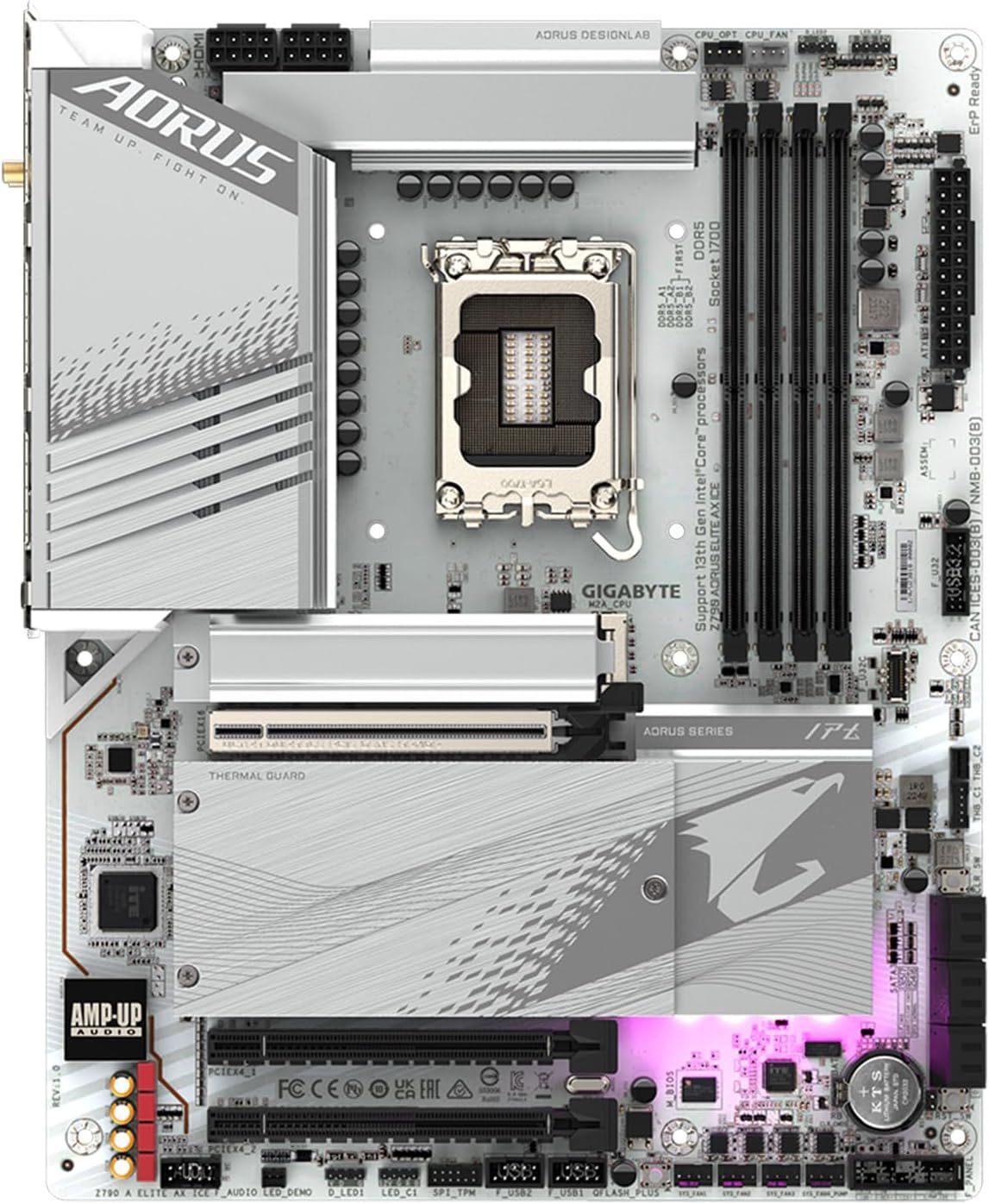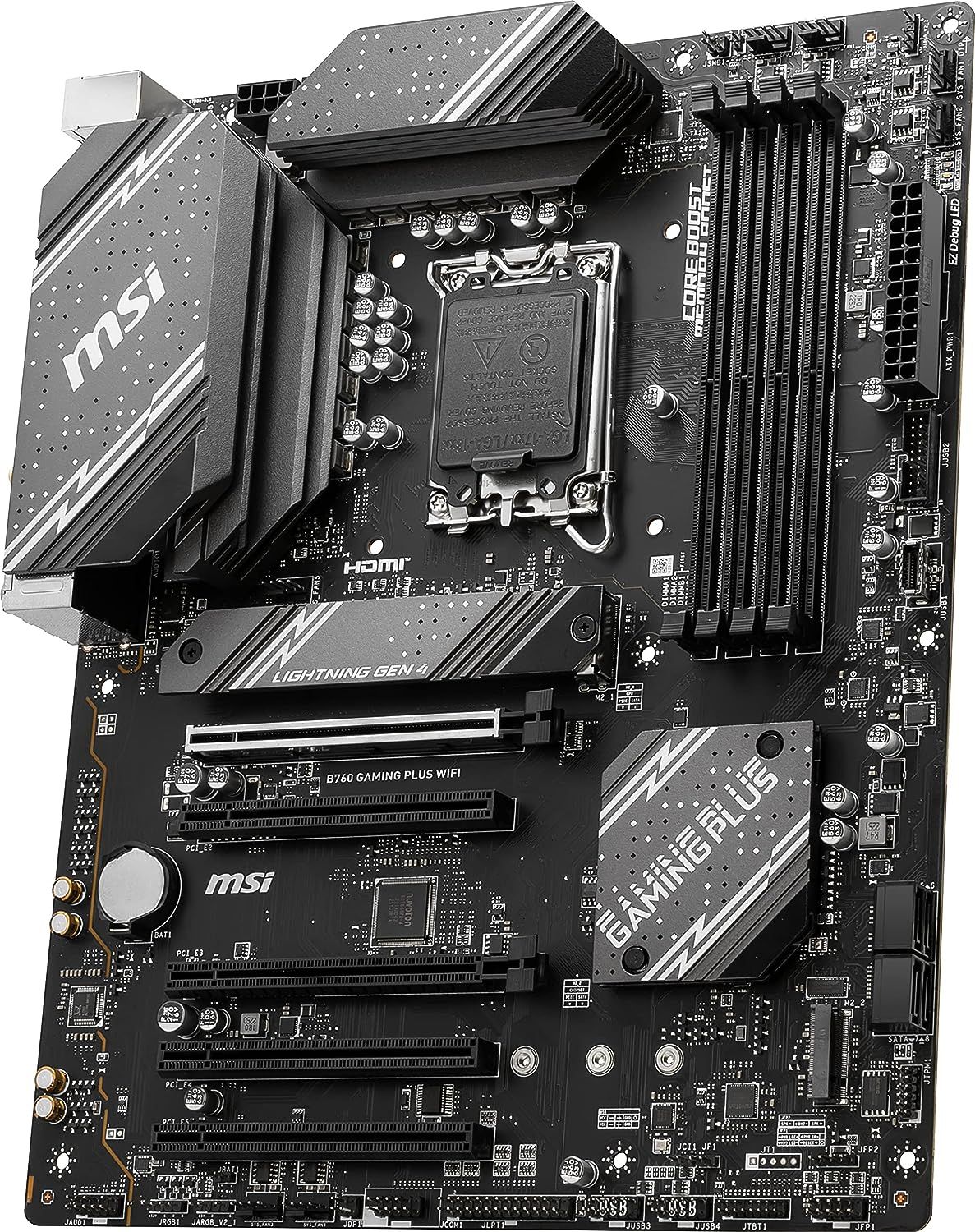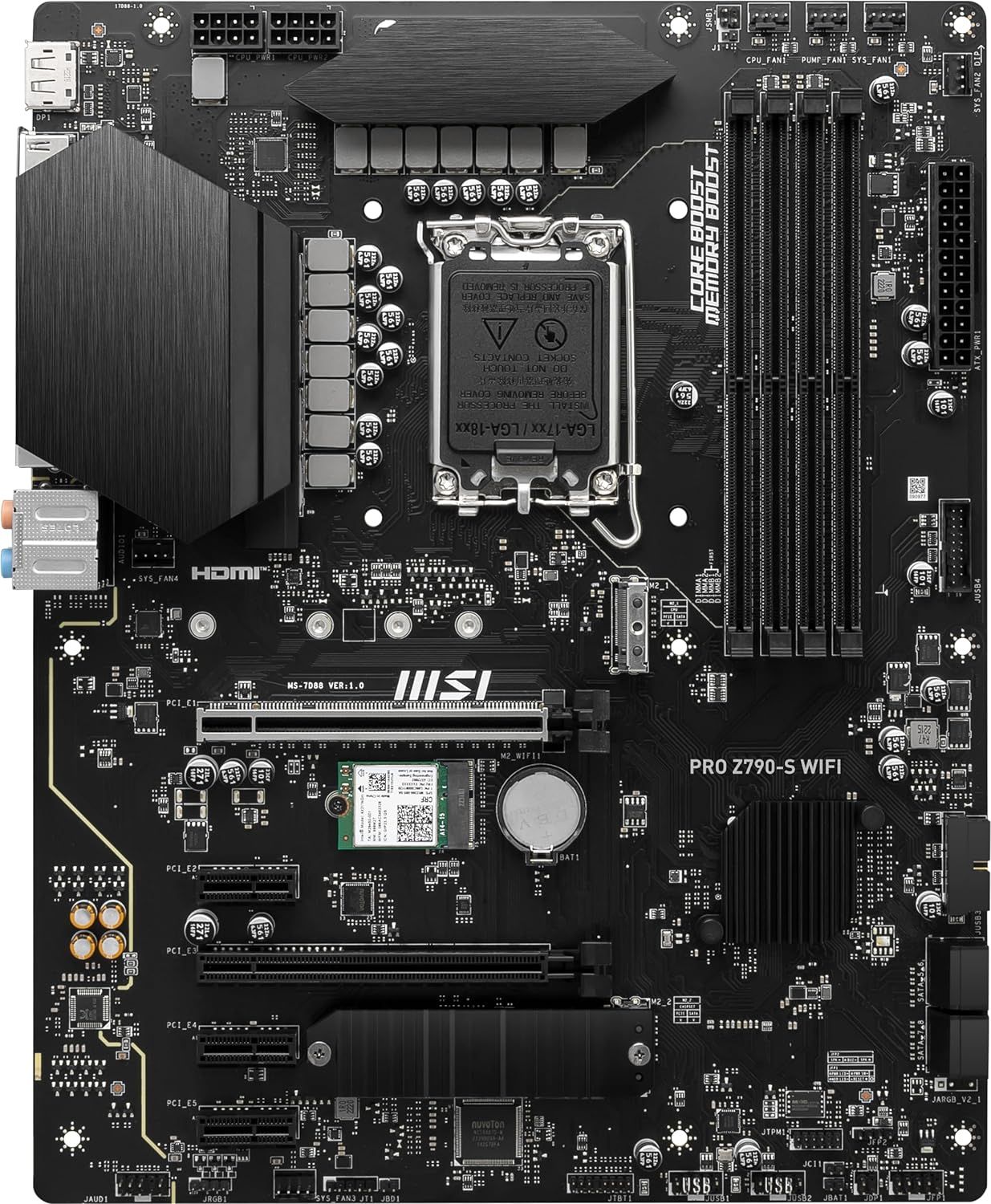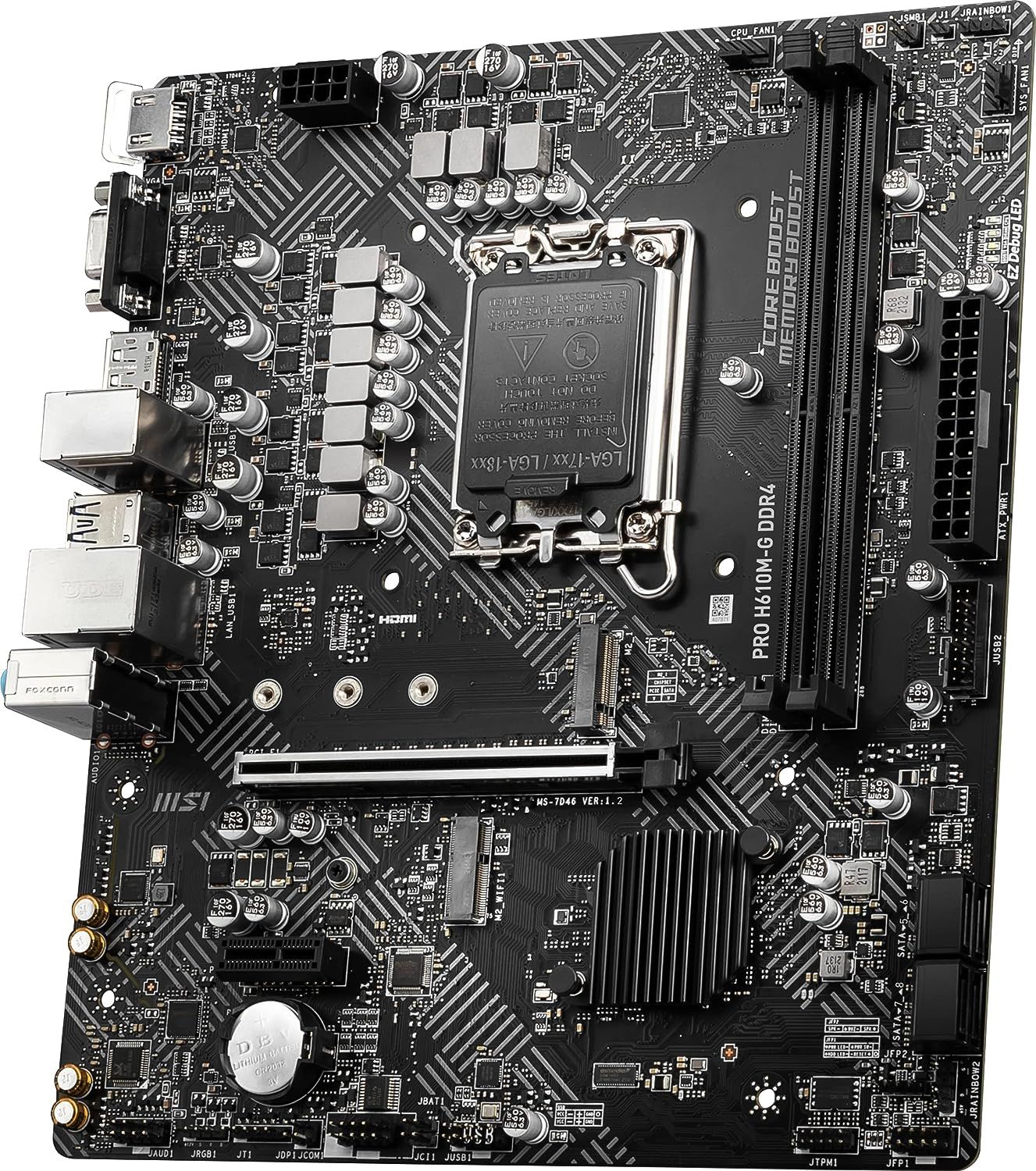Intel has taken a leaf out of AMD's book regarding its more recent CPU launches with LGA 1700 being one of its most long-lived CPU sockets to date. Whether a gamer owns a 12th, 13th, or 14th-generation Intel CPU, the longevity of this platform has resulted in an increasingly diverse array of motherboards to accommodate these processors across its 3 years of service.

Best AMD Motherboards For Gaming In 2024
Here are our picks for the best AMD AM5-based motherboards for gaming that players can buy right now!
Buying a motherboard is essentially nearly always about making a compromise unless one leans towards the very high end. This means that finding a motherboard on a budget entails research into what it offers in terms of features, compatibility, and longevity depending on one's needs from the platform.
How to Choose a Budget Intel Motherboard
To narrow down the field of contenders, it helps to focus on these critical motherboard characteristics:
- Form Factor: The most popular LGA 1700 motherboard size is standard ATX, which is a perfect match for mid-tower cases. Smaller and more power-efficient builds can benefit from micro or mini ATX alternatives, but they usually offer less in terms of connectivity. E-ATX motherboards are the largest and most feature-packed on the market but are difficult to find in lower price brackets.
- Memory and Storage Speeds: Another area where budget Intel motherboards differentiate themselves is with their support of the latest high-speed memory and storage. The more expensive Z790 and Z690 motherboards take advantage of both DDR5 memory and PCIe Gen 5.0 NVMe SSDs in a bid to offer better performance. The cheaper B760/B660/H610 contenders are somewhat less future-proof and lack the most cutting-edge specs.
- Connectivity: Budget Intel motherboards also vary with the number and type of USB ports available. USB 3.2 Gen 2x2 unlocks the potential of the fastest external storage devices but is not found on all motherboards. Also, Wi-Fi 6E is an emerging, blazing-fast wireless networking protocol that some motherboards already embrace, while others have no integrated Wi-Fi at all.
- Overclocking Potential: Lower-end motherboards don't necessarily preclude users from boosting CPU and memory speeds past stock settings. Motherboards ideal for overclocking will have an adequate number of power phases and VRM cooling to deal with the added heat generated by overclocked components.
Game ZXC's Picks for the Best Budget Intel Motherboards
Z790 Aorus Elite AX ICE is the white edition of the Elite AX and looks gorgeous with white and grey accents throughout the PCB. The board also features RGB lighting on the chipset and has a big aluminum shield for the M.2 connectors. While it is a little over $250, the motherboard is simply the best in class whether users look at its excellent power delivery with 16+1+2 power phases, compatibility with components, connectivity, and even the onboard options. Most budget motherboards fail to provide onboard options, but the Aorus Elite AX Ice comes with dedicated Clear CMOS and BIOS Flashback buttons and Debug LEDs. It would have been out of the world if it also had power/reset buttons, but guess, it's not possible to get everything on an affordable motherboard.
The RAM and storage support is also excellent and, for the expansion cards, there are triple PCI-E x16 slots, one of them being controlled by the CPU to run at Gen 5.0 speeds, while the other two support Gen 4 and Gen 3 speeds at x4 modes. There are 4x M.2 connectors that support the Gen 4.0 speed and 6x SATA ports to allow adding several storage drives. The rear I/O, however, is even better, with about 9x USB Type A and 1x Type C ports, including different generations of USB ports for peripherals.
The B760 chipset offers an affordable option for users who don't feel the need to overclock their processors. There are still many users who opt for the locked CPUs and there is no better choice than a B760 chipset motherboard for Intel's Alder, Raptor, and Refresh chip owners that helps in cutting down on the cost while not sacrificing other features. Still, the B760 Gaming Plus WiFi offers a robust VRM with 12 VCore power phases to maintain stability at higher clock speeds. It also offers numerous PCI-E slots with Gen 4.0 and Gen 3.0 speeds that run in different modes.

Intel vs. AMD: Which CPUs are better?
Trying to choose between an Intel or AMD CPU? Here's our comparison of how they break down against each other!
There is a Wi-Fi 6E module and Bluetooth 5.3 support for wireless connectivity. Furthermore, there are a lot of fan headers to support multiple chassis fans for cooling the system. Storage options are also adequate, but it should be kept in mind that while the motherboard is satisfactory in providing adequate ports for storage, the secondary M.2 connector shares the bandwidth with the last SATA connector. Apart from this, there is hardly any major CON that would restrict users from leveraging its capabilities for their builds.
The MAG series is popular for its capabilities for high performance without breaking the bank, and the Tomahawk Max WiFi is all about performance on a budget. The MAG Z790 Tomahawk MAX WiFi takes the connectivity to a whole other level through its WiFi 7 module that can support blazing-fast internet. Even though it's difficult to have such speeds in most parts of the world, it still opens up the possibility of utilizing the full bandwidth in the future. Boasting a super 16+1+1 power phase VRM with insanely high current support allows enthusiast level of overclocking without breaking a sweat.
Also, the RAM clock support is super impressive and can support up to 7800MT/s frequency in OC mode, making it easier to experiment with the XMP profiles. Coming to the chipset section, users can find multiple PCI-E x16 slots and 4x M.2 connectors that support Gen 5.0, 4.0, and Gen 3.0 speeds out of the box. Moreover, the presence of 8x SATA ports indicates that it is made to support high-capacity storage. Users should still double-check the bandwidth sharing of the M.2 connectors and SATA slots before they try to fill all of them.
Users trying to save every possible buck without compromising much on the features should look no further. The MSI PRO Z790-S WiFi Pro is the best value choice which costs as low as some of the budget B760 motherboards but also provides overclocking support. The board features a decent 12+1+1 power stage VRM to handle mid-range CPUs with stability. With the latest DDR5 RAM compatibility, it is able to provide a slight advantage over the DDR4 editions but, unfortunately, doesn't support highly overclockable memories.

The Best Intel Motherboards in 2024
These are the best Intel Z790 and B760 motherboards you can buy for performance, aesthetics, and overclockability, hand-picked by the Game ZXC Team.
Still, considering how little the improvements are going from 6600MT/s to 8000MT/s, it doesn't look that bad, particularly when it allows tweaking XMP profiles to optimize RAM parameters. What makes it stand out is the availability of several PCI-E x1 and x16 slots for GPUs and expansion cards like sound and capture cards. As for connectivity, the board boasts a WiFi 6E module, a 2.5G LAN, Bluetooth, and a few USB ports at the I/O. It definitely could have been a little better, but its tight pricing limits its potential.
Going compact doesn't mean users have to compromise with performance or compatibility. While micro-ATX boards are typically inferior to the standard ATX editions, they do offer crucial features out of the box, just like the Prime Z790M Plus, which offers satisfactory specs for its price. Even though it is compact, it still brings 4x PCI-E slots for GPUs and expansion cards, with the primary one being strengthened using steel armor and supports Gen 5 speed. The second PCI-E x16 slot works at x4 mode, so, it's recommended to use only the first for the GPU.
Storage options are also adequate with 3x M.2 connectors and 4x SATA ports. In the I/O, users will find a total of 7x Type-A ports, including 2.0 and 3.2 Gen 1 and Gen 2 ports. Additionally, there is also a single Type C Gen 2x2 port that supports a high transfer speed of up to 20Gbps. The only problem with it is the absence of a WiFi adapter, but users can get an M.2 WiFi card to access the internet wirelessly.
Building a gaming PC with premium components, particularly those from the latest gen, can cost thousands of dollars. One of the most difficult situations is when users want to go with the latest-generation CPUs but cannot find a cheap motherboard that has support for modern components. The MSI PRO H610M-G is the answer to such situations, which allows users to cut the cost significantly. While easy upgradeability is out of the equation, upgrading to a better processor or graphics card is still possible.
The motherboard costs less than $100 but brings support for all the latest three-generation of Intel processors. It's a locked chipset, and it's best to use it with a locked processor like a Core i3 13100F or similar. Higher-end chips such as Core i5s and i7s can also be used with it but should be accompanied by a good cooling solution to maintain thermals. The MSI PRO H610M-G uses cheaper DDR4 memories and has ports/slots for every component and device to complete the build.
After the release of Z790 chipset motherboards, the Z690 boards got significantly cheaper. The Asus ROG Strix Z690-E Gaming WiFi has dropped to a sub $250 price tag which makes it an excellent option for enthusiast overclockers who can't afford higher-end Z790 chipset motherboards. The only limitation users will have is limited RAM frequency support. While mid-range and high-end Z790 motherboards can support 7000+ MT/s memory speed, the Z690-E can only support up to 6400MT/s of frequency. Considering that it doesn't have a significant impact in performance, the benefits of this motherboard outweigh its cons by a mile.

The Best AIO Coolers for 2024
Cooling high-end gaming chips can be a difficult task. With these AIO coolers, say goodbye to high temps and be prepared for great performance.
The board features a robust 18+1 power stage VRM that provides outstanding stability in overclocking. Whether users want to overclock mid-range CPUs like Core i5 13600K/14600K or even Core i9s, the motherboard won't fall short in performance. Users can experiment however they wish and can utilize the onboard features such as Q-Code and Debug LEDs to troubleshoot any malfunctions. Connectivity is also top-notch. With a plethora of connectivity ports available on the I/O, there isn't anything that can't be connected to the motherboard.
How to Not Compromise on a Budget Motherboard
The advantage of having such a vast selection of LGA 1700 motherboards is that there are practical purchases for gamers with any budget. To decide on the best budget motherboard for a build, remember to concentrate on these factors:
Form Factor
Builders designing a small and power-efficient PC should consider the compact micro ITX ASRock B760M Steel Legend Wi-Fi. Despite its size, this motherboard boasts stellar build quality and ample connectivity for M.2 SSDs and USB external devices. For a more full-sized build, the standard ATX GIGABYTE Z790 UD AC can even handle the most power-hungry CPUs like the Intel Core i9 13900K.
Memory and Storage Speeds
DDR5 support is one of the most confusing aspects of shopping for an LGA 1700 motherboard since it's not found even on all premium Z790 options. Adding to the problem, manufacturers will sometimes make revisions of the same model intended for DDR4 or DDR5 memory. The ASRock B760 Pro RS is an example of one of the cheapest motherboards to support fast DDR5 RAM. In addition, this ATX motherboard boasts a PCIe 5.0 x16 slot to support the fastest graphics cards of the future.
Connectivity
What ports are available in the front and rear I/O panels in a PC can greatly affect the usability of a system. The MSI MAG B760 Tomahawk tops this guide in part because of its 16 total USB ports, most notably a USB Type-C port with 20 Gbps of bandwidth. In addition, wireless networking is addressed with the latest highest-speed Wi-Fi 6E and Bluetooth 5.3 protocols.
Overclocking Potential
To achieve the best performance possible with an Intel 12th-14th generation processor, a motherboard needs to provide adequate power to a CPU. The GIGABYTE Z790 UD AC is a rare example of an affordable motherboard that can handle mild overclocking with 18 power phases. Also, excellent VRM cooling ensures that other motherboard components aren't endangered when processors and memory are pushed to their breaking points.
With no firm release date for Intel's rumored LGA 1851 socket-based processors, LGA 1700 CPUs and motherboards will continue to dominate the computing landscape for months to come. Budget buyers can take advantage of deals on lower-end motherboards now that they support the best technology Intel-based PCs have to offer.
FAQ
Q: Do Intel's 12th-generation and 13th-generation motherboards support Intel's 14th-generation CPUs?
Yes, they do. However, they might need a BIOS update to do so. All motherboard manufacturers have posted updates and instructions on how to update a BIOS and the minimum BIOS version needed to run 14th-generation Intel Core Processors on older LGA 1700 motherboards.
Q: Is PCI-E 5.0 compatibility necessary for motherboards In 2023?
PCI-E 5.0 is a relatively newer standard that is backward compatible with PCI-E 4.0; it offers double the bandwidth of its predecessor but has yet to see widespread adoption in 2023 with plenty of PCI-E 5.0 motherboards available, yet peripherals being much harder to find currently.
If users must have the fastest SSD storage possible, it might be a necessary consideration for them; fast PCI-E 5.0 SSDs that exceed PCI-E 4.0 speeds already exist and are sold commercially.
There are currently no mainstream GPUs that use PCI-E 5.0-tier bandwidth effectively, making it more of a future-proofing mechanism than an actual requirement for users.
Q: Which motherboard brand is best for Intel?
Brands like Asus, Gigabyte, and MSI make some of the most highly-rated Intel boards. ASRock is another company whose products warrant consideration, especially since they make many budget-friendly LGA 1700 motherboards. Most companies make motherboards for the same Intel platforms that range from $150-1000, so the best motherboard for a buyer will depend on budget and desired features.