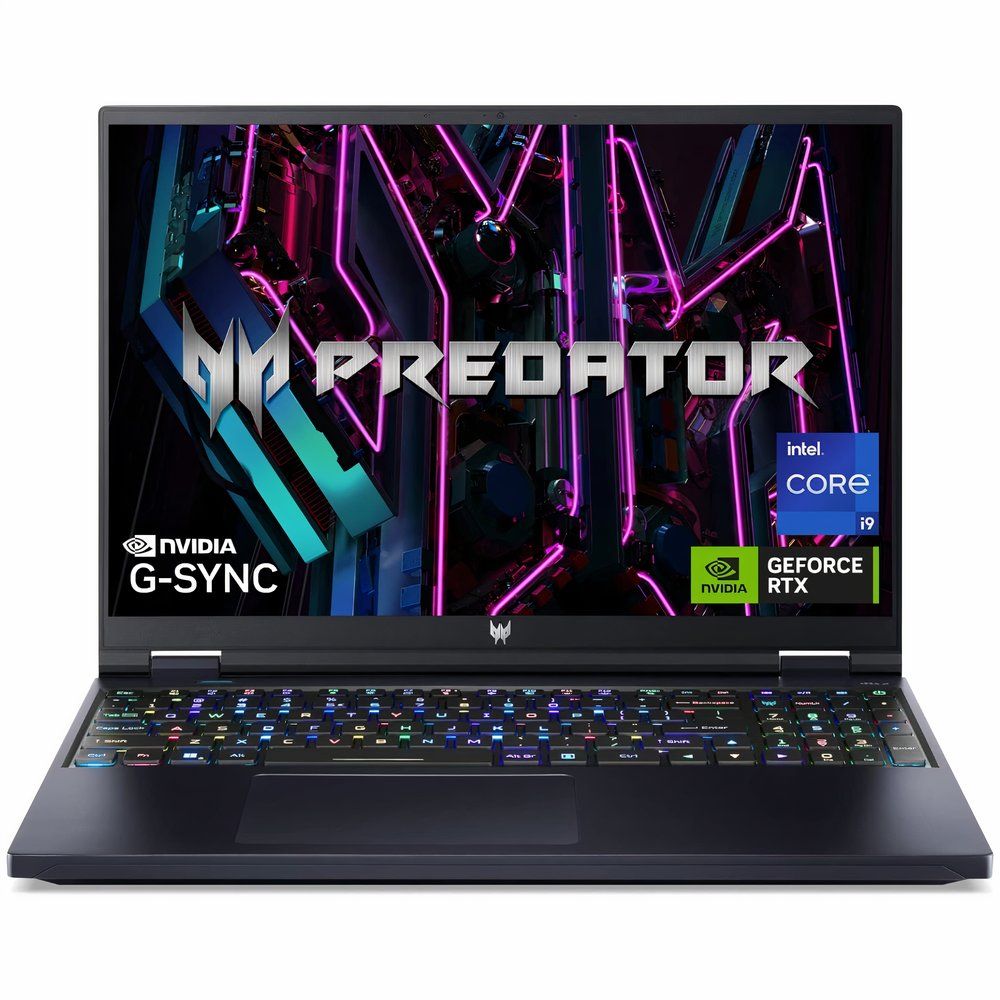Thanks to the incredible performance and efficiency of Intel, AMD, and Nvidia’s latest hardware, gaming laptops have reached new heights. They are incredibly capable machines that don't just run games, but can also do complex CPU and GPU-intensive tasks. They are available in all shapes and sizes, starting from as small as 13 inches and getting as big as 18 inches. This makes 16-inch laptops the sweet spot, as they are just slightly bigger than the very standard 15.6-inch models.
Laptops tout excellent portability, which is what drives people to spend thousands of dollars on a high-performing machine. While 13 to 15-inch laptops are more portable than the bigger 18-inch ones, 16-inch gaming laptops are still very portable and have the space for more powerful components, as well as more room for cooling those components. There are several manufacturers that make impressive 16-inch gaming laptops, so this guide should help make the decision easier.

The Best Razer Laptops for Gaming in 2024
Razer makes some of the best gaming laptops on the market, so here’s a handy guide to find which one works best for you.
The Best 16-Inch Gaming Laptops for 2024
At over $2000, the Lenovo Legion Pro 5i is not the cheapest gaming laptop on the market, but it stands as the best 16-inch option, thanks to its incredible performance, fast and sharp display, and solid battery life. The laptop, on the outside, does not give away its gaming-centric internals and will fit in any professional setting. What’s smart is that most of the ports are on the back, leaving the sides free for ample mouse space.
The Lenovo Legion Pro 5i is powered by the Intel Core i9-14900HX CPU and the Nvidia RTX 4070 GPU with 8GB VRAM and 140W of total power. The CPU and GPU are accompanied by 32GB of RAM and 2TB of storage. All this performance can be enjoyed thoroughly through the 16-inch 2560x1600 IPS panel with 240Hz refresh rate and 3ms response time. On top of that, it supports 500 nits peak brightness and comes with VESA DisplayHDR 400 certification, Dolby Vision support, Nvidia G-Sync, and factor calibration with 100% DCI-P3 coverage. In short, it is an excellent display for gaming and media consumption.
There are two 2W speakers built in, meaning that a good soundbar or wireless headphones may be a worthwhile investment for audiophiles. The Legion Pro 5i is backed by an 80Wh battery, which may seem relatively low, considering how other gaming laptops come with 90Wh or more, but the Lenovo offering supports Super Rapid Charge Pro, which can take the battery from 0-100% in just 60 minutes using the included 300W power adapter. In terms of portability, the gaming laptop is also fairly lightweight, coming in at 2.5 kgs total.
Powered by the AMD Ryzen 7 7840HS and the Nvidia RTX 4060 with 8GB GDDR6 VRAM, the Acer Nitro 16 is a budget-friendly offering that can hold its own when it comes to gaming. It can deliver a decent gaming experience in modern AAA titles. You can also spend some time overclocking it to squeeze even more performance out of it, given the 300W power adapter that it ships with.

The Best 4K Laptops for 2024
Here are the best 4K laptops for different needs, be it gaming, media consumption, or productivity.
As the name suggests, the gaming laptop comes with a 16-inch WUXGA (1920x1200) IPS display with 165Hz refresh rate, which is perfect for gaming. While the display is not factory calibrated like some of the more premium offerings, it has great color representation and viewing angles. It comes with 16GB of RAM and 1TB of storage, which is to be expected by a budget offering.
The keyboard has RGB lighting but no per-key. You get four customizable zones, but there is a full keyboard with a number pad and a large trackpad. The Nitro 16 comes with two stereo speakers, Gigabit Ethernet, and a microSD card reader, which is impressive at this price point. Furthermore, you also get a MUX switch with Nvidia Advanced Optimus, which lets the gaming laptop dynamically switch between the iGPU and the dedicated RTX 4060.
The ASUS TUF Gaming A16 gaming laptop is an excellent mid-range offering with impressive build quality, a QHD display, and a powerful Nvidia RTX 4070 GPU that is rated for the full 140W of power and 8GB VRAM. Alongside the GPU is the AMD Ryzen 9 7940HX CPU, and the combination of the two is sufficient for a high FPS gaming experience at native resolution.
Coming to the display, there is a 16-inch QHD+ (2560x1600) display with 165Hz refresh rate and support for Nvidia G-Sync. You also get a MUX switch with Nvidia Advanced Optimus. It comes with 16GB of RAM, which is expandable to 32GB, and 1TB of storage. The TUF Gaming A16 is backed by a 90Wh battery and supports fast charging with up to 50% battery life with just a 30-minute charge. There are vents at the back, sides, and bottom for unrestricted airflow moving over five heatpipes.
As is the case with most TUF series devices, the TUF Gaming A16 comes with MIL-STD 810H certification, which means it can survive high and low temperatures, vibrations, high altitudes, and shocks. An area where some compromises have been made is the keyboard, as it has a single RGB zone rather than per-key RGB lighting.
If you’re lucky, you can find this gaming laptop at a significant discount, which puts it in the budget-friendly category and an even greater value offering.
If budget is of no concern, and you want the best performance, build quality, and versatility, the Razer Blade 16 with its Dual Mode Display is the gaming laptop for you. Starting with the Mini-LED display, you can switch between UHD+ (3840 X 2400) 120HZ and FHD+ (1920 X 1200) 240HZ modes, which is perfect for gaming and productivity. It features 1000 nits peak brightness, 3ms response time, and comes with 100% DCI-P3 coverage and HDR 1000 support.

The Best Razer Laptops for Gaming in 2024
Razer makes some of the best gaming laptops on the market, so here’s a handy guide to find which one works best for you.
The laptop is powered by the Intel Core i9-14900HX CPU and the Nvidia RTX 4090 GPU. The processor and graphics card are accompanied by 64GB of RAM and 4TB of storage. The Blade 16 is backed by a 95.2Wh battery and ships with a 330W compact GaN charger. These are the best specifications you can get on a gaming laptop and guarantee an excellent gaming experience right out of the box.
There is always a concern about spending so much money on a computer, but with this level of performance, you won’t need an upgrade any time soon, so the initial investment will last you for several years, making it somewhat justifiable. That said, the Razer Blade 16 (Dual Mode Display) in this configuration is extremely pricey, and you can save some by lowering the RAM and storage, as well as going with an Nvidia RTX 4070 or RTX 4080 rather than the RTX 4090.
When it comes to dedicated gaming machines, no one does it better than ASUS, and the ROG Strix Scar 16 is a prime example of that. The gaming laptop is powered by the Intel Core i9-14900HX CPU, the Nvidia RTX 4080 GPU, 32GB of RAM, and 1TB of storage. Even though the RTX 4090 would be able to deliver slightly better performance in this configuration, it is more challenging to keep cool and the difference in performance between the RTX 4080 and RTX 4090 on a laptop is not as significant as the price difference.
Along with the specifications, what enhances the gaming experience is the excellent Nebula HDR Mini-LED display that comes in at 16 inches, QHD+ (2560x1600) resolution, 240Hz refresh rate, 3ms response time, support for G-Sync, and Dolby Vision HDR. You get all the gaming focused features including 175W of power to the GPU, Nvidia Advanced Optimus, anti-fingerprint coating, and a sophisticated cooling system.
ASUS is using a combination of three fans, Conductonaut Extreme liquid metal thermal interface, seven heat pipes, and vents all around to keep the laptop cool even under load. You can even push the ROG Strix Scar 16 beyond its stock performance and get more out of it without having to tweak the cooling system and the 330W power adapter can supply the extra power needed for overclocking.

The Best Nvidia RTX 4060 Laptops for 2024
Nvidia RTX 4060 powered laptops are the way to go if you want great gaming performance without digging too deep in your pockets.
Intel’s 13th generation of processors may be a generation old at this point, but that doesn’t mean they lack in performance. In fact, in a lot of cases, it makes more sense to go with a high-end previous generation processor, as it can save costs and still deliver top-tier performance. The Acer Predator Helios 16 stands as the best last-gen gaming laptop because of its Core i9-13900HX CPU. Not all manufacturers have updated their SKUs with the latest CPUs and GPUs because the performance difference is not as significant between the current and last generation.
With the Acer Predator Helios 16, you get an Nvidia RTX 4080 GPU which is rated for 165W of maximum graphics power. While some other laptops are able to push 170W to the GPU, 165W offers about the same real-world performance. You get a 16-inch 2560x1600 display that is capable of a 240Hz refresh rate and supports Nvidia G-Sync. The Predator Helios 16 comes with 32GB of RAM and 1TB of storage and is backed by a 90Wh battery.
You can also expect an excellent typing experience on the per-key RGB keyboard with mechanical switches. That’s right, the Acer Predator Helios 16 uses mechanical switches with short key travel of just 0.3mm, giving a responsive tactile feel. Underneath the keyboard is the advanced thermal solution with two AeroBlade 3D fans, liquid metal thermal compound, and the right amount of ventilation.
Finding the Best 16-Inch Gaming Laptop
These vital factors will make it easy to pick out the best gaming laptop for you:
Display Resolution: It may seem like a 16-inch laptop will not look the best at 1080p, but that’s not the case when gaming on the laptop is sitting arm’s length away from it. Of course, the higher the pixel density the better the display, but higher resolution laptops cost more as well. So, don’t be discouraged if a 16-inch laptop is coming with a 1080p display as it will be plenty sharp for gaming.
CPU and GPU: The combination of CPU and GPU will determine what kind of performance you can get out of your laptop. Intel is on its 14th generation of CPUs while AMD is working with Ryzen 8000 processors for laptops. That being said, even the 13th Gen Intel and Ryzen 7000 series chips are very capable.
Coming to the GPU, most of the 16-inch gaming laptop options come with Nvidia RTX 30 and 40 series GPUs, with a few options sporting AMD Radeon RX series GPUs. The RTX 4070 and above essentially crush any game at 1080p, 1440p, and even 4K thanks to the new AI features.
Refresh Rate: Fortunately, almost all 16-inch gaming laptops come with at least a 144Hz display, which is great for all kinds of games. If you play competitive shooters, you can find 16-inch laptops with 240Hz or even 300Hz displays, but to equip equally powerful hardware can jack up the price by quite a bit.
Cooling System: A 16-inch chassis can fit more powerful hardware, not just because of the extra space, but because there’s more room for cooling. A gaming laptop needs to have a solid cooling system as the CPU and GPU will be under load for several hours at a stretch. Fortunately, manufacturers like ASUS, Razer, MSI, and others have a heavy focus on cooling, and they implement unique features like vapor chambers and liquid metal to prevent laptops from thermal throttling.

The Best Gaming Laptops To Play Senua’s Saga: Hellblade 2
Get the most of Hellblade 2 with these hand-picked gaming laptops.
FAQ
Q: Are bigger gaming laptops better?
The size of the gaming laptop can contribute to several factors such as the level of hardware that can be fitted into it, the cooling potential, a more immersive display, and a bigger battery. Because of all these factors, the gaming experience can be elevated compared to a smaller gaming laptop. However, they are typically more expensive, heavier, and take up more space on the desk or in your bag.
Q: Are gaming laptops worth it for everyday use?
Gaming laptops can be excellent for everyday use. These laptops generally come with better specifications and more powerful hardware, along with improved cooling systems, resulting in significantly better performance over non-gaming counterparts. Modern gaming laptops are able to achieve this level of performance without being too bulky or flashy. Razer laptops are a perfect example of that.