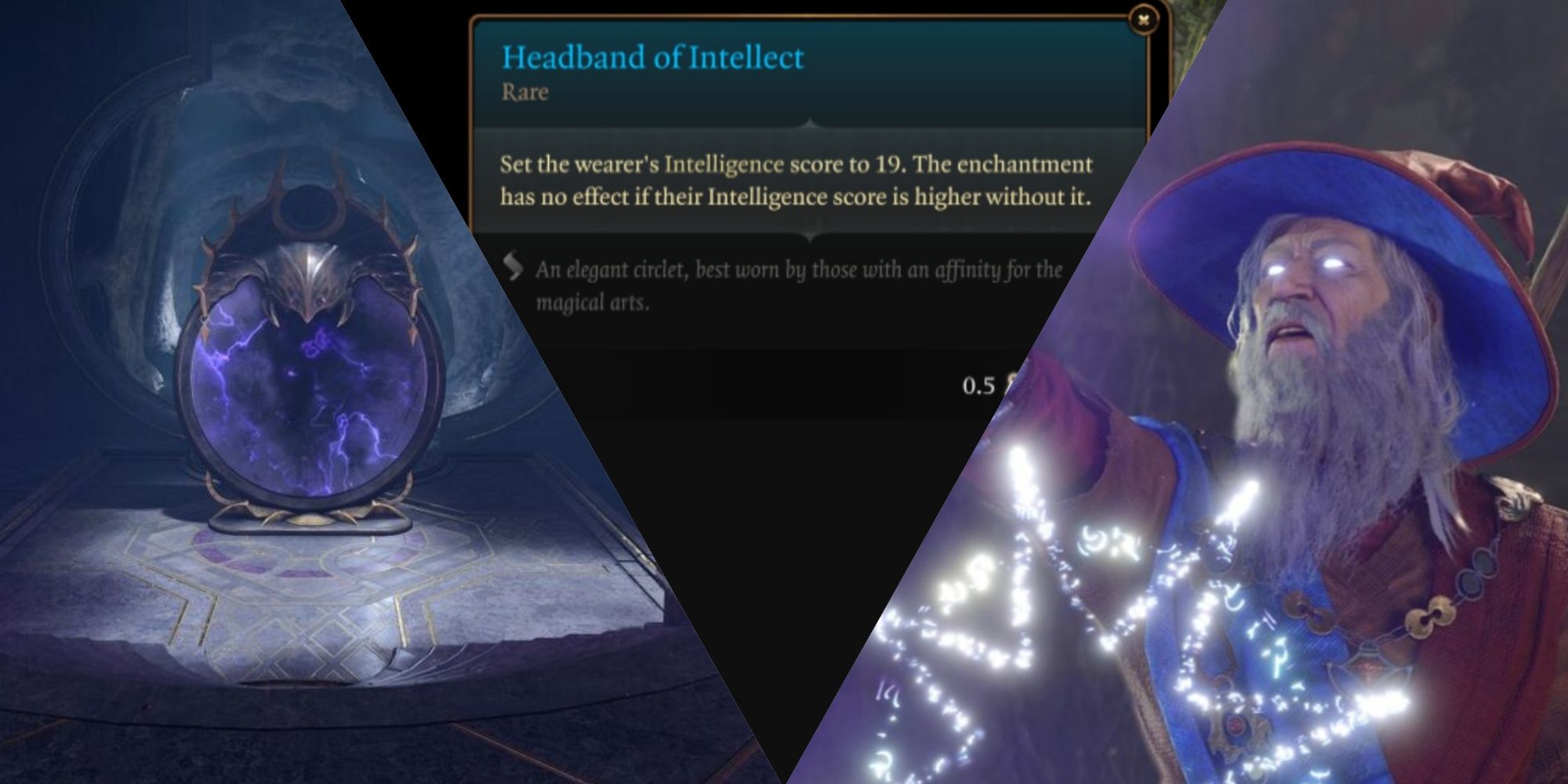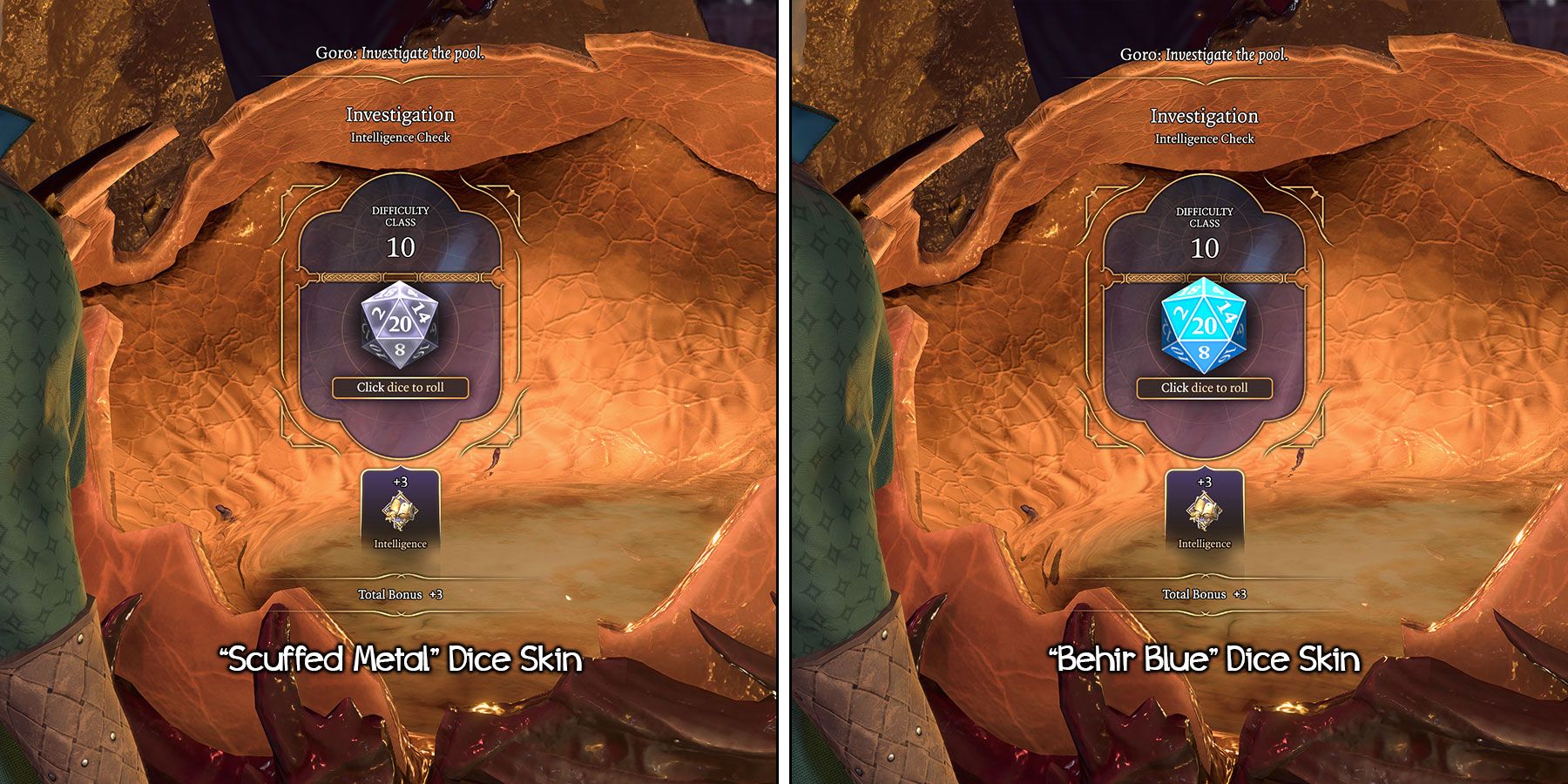One feature often praised by Baldur's Gate 3 players is the extensive customization options offered by the game's character creator. The player’s ability to customize their game experience extends beyond character design, as Baldur’s Gate 3 also allows players to modify the appearance of the dice that appear during vital skill checks throughout the story.
Players familiar with the tabletop versions of Dungeons & Dragons will find dice customization in Baldur's Gate 3 particularly appealing. Larian Studios has provided an easy-to-use interface that enables players to adjust this visual element to satisfy the player’s inner dice goblin. Here's everything players need to know about changing the dice skin in Baldur's Gate 3.
How to Change Dice Skins in Baldur's Gate 3
To change the dice skin in Baldur's Gate 3, the player must first encounter a dice roll during regular game progression. Once this prompt has popped up, the player can alter the dice's appearance by doing the following:
- With the dice roll menu open, click on the circle icon in the bottom left corner of the screen.
- When the selections appear, click on “Choose Die Design.”
- Select the checkbox next to the dice skin they wish to use. The selected dice skin will persist until altered again.
All Dice Skins in Baldur's Gate 3
Unfortunately, the dice customization choices are currently limited, with one skin available only with the purchase of the Baldur's Gate 3 Digital Deluxe Edition. There is hope that Larian will add more designs in upcoming updates.
In the meantime, players can add fan-made dice skins through the use of mods. Currently, players can choose from the following dice appearances in Baldur's Gate 3:
- Scuffed Metal - Default skin
- Behir Blue - Unlocked for all players in Hotfix #3
There are an additional two dice appearances that are available only to players who have purchased specific versions of the game:
- Illithid Purple - Unlocked with purchase of the Baldur's Gate 3 Collector’s Edition
- Dragonflame Red - Unlocked with purchase of the Baldur's Gate 3 Deluxe Digital Edition
The Baldur's Gate Collector's Edition includes not only the Illithid Purple dice skin but also states that it will include a platform-specific "PC or PS5 Dice Skin." This was originally speculated to be the "Behir Blue" dice skin, which was eventually given to all players regardless of platform. Therefore, new skins designs may be created to serve as these platform-exclusive bonuses.
Customizing Dice via Baldur's Gate 3 Mods
Mods for Baldur's Gate 3 can be found on the popular modding site Nexus Mods. Larian Studios encourages the use and creation of mods and plans to release tools in the future to make for an even better modding experience.
Players should be aware that enabling mods will deactivate Steam achievements, so completionists will want to consider this before making any changes (though there's even a mod to re-enable them). Additionally, it is advised to back up Baldur's Gate 3 save files before installing any mod.
At this time, two noteworthy dice customization mods are available for download. The first is Dice Set Expansion, which adds a variety of extra standalone dice skins for players. The second is Custom Dice, offering additional appearances and templates for crafting personalized designs. Players eager for unique and stylish dice should keep an eye on Nexus Mods for new additions and maybe contemplate crafting their own fancy dice skins.
Baldur's Gate 3 is available now on PC. A PS5 version releases on September 6.