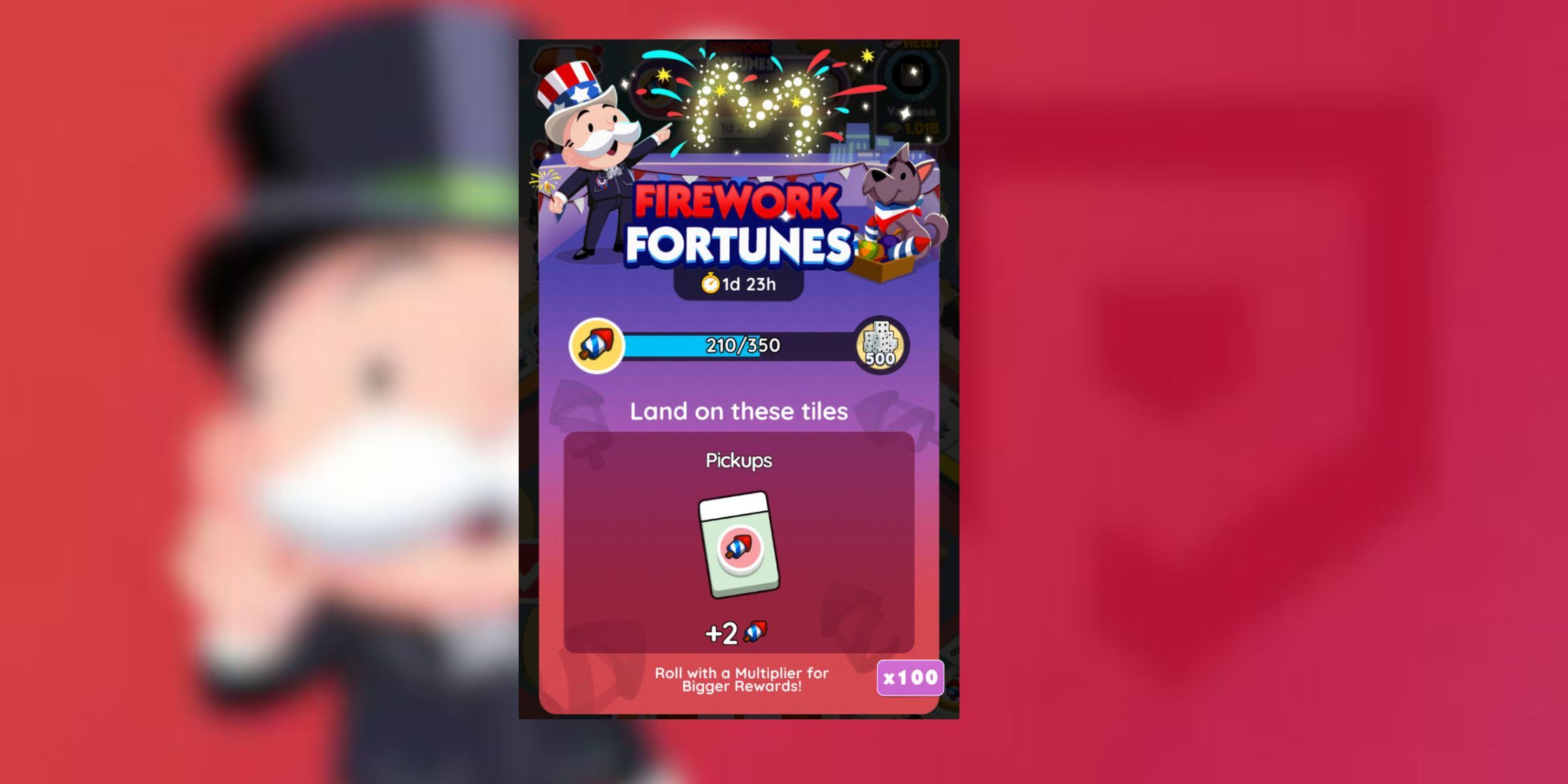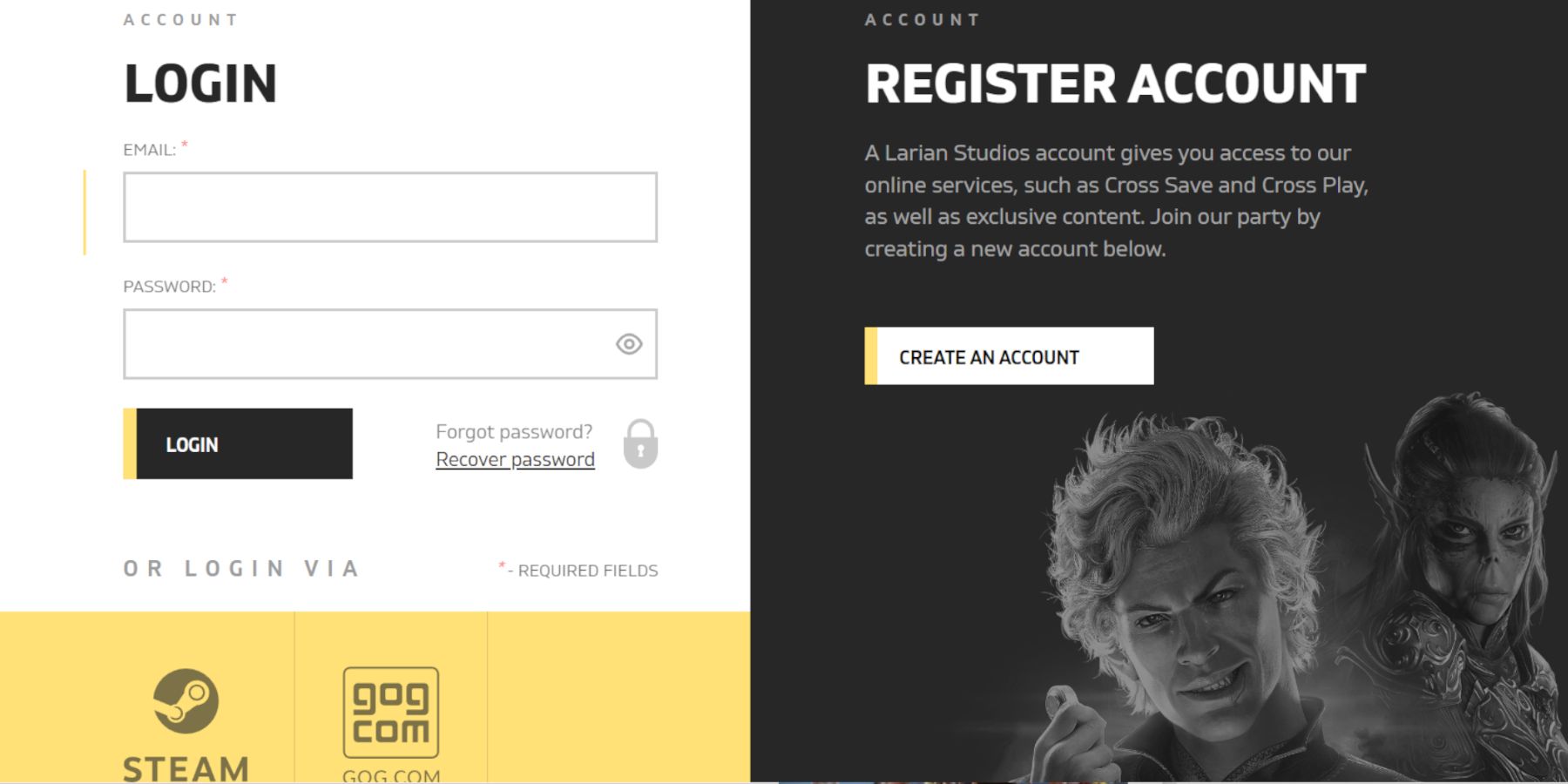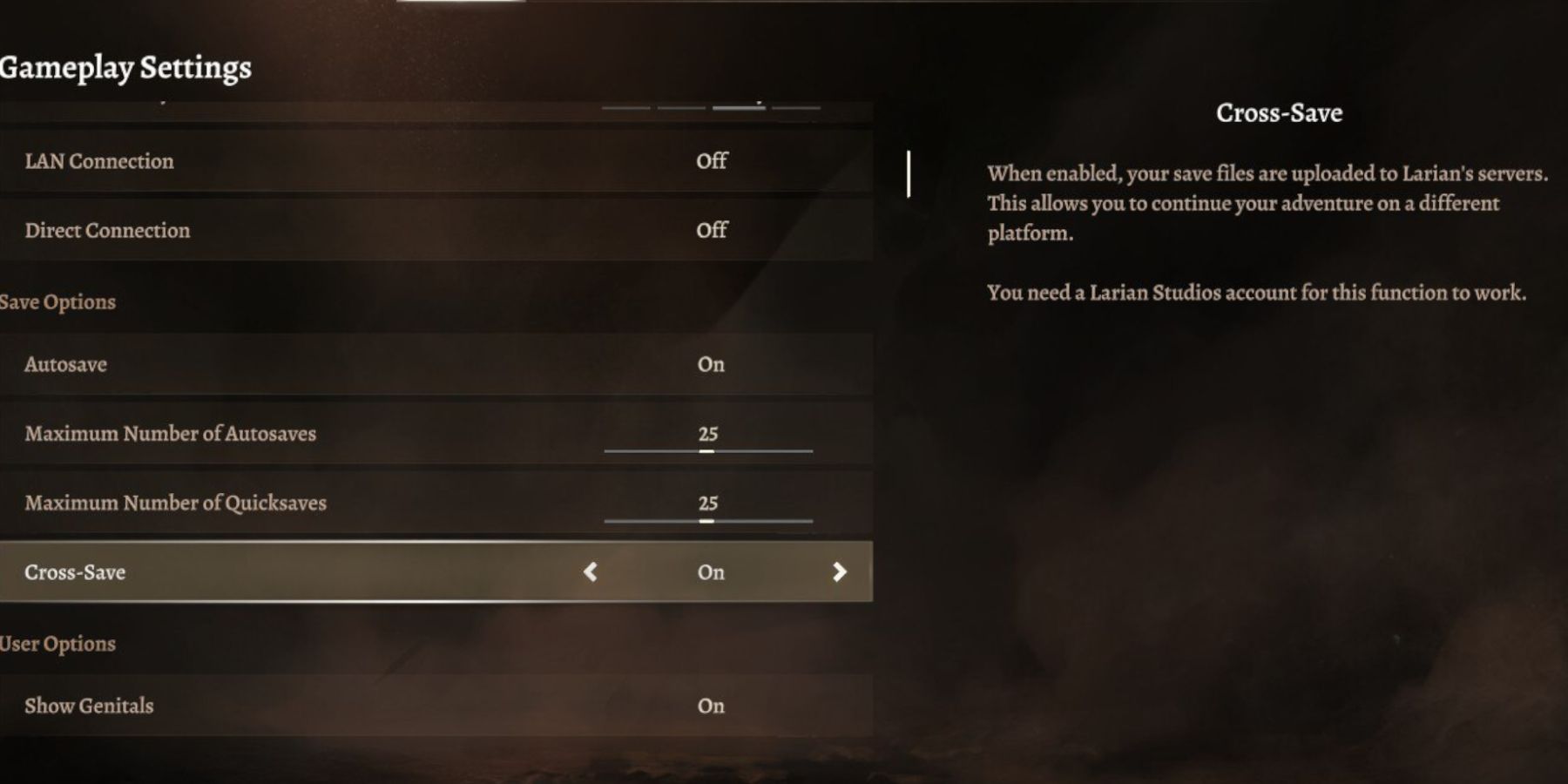Baldur's Gate 3 is a massive RPG based on Dungeons & Dragons lore. It allows players to interact and create a story that is unique to them and offers a lot of replay value for fans. It has much in common with its predecessors - first developed by BioWare - and Larian's Divinity: Original Sin series. Baldur's Gate 3 is a huge game with a cross-platform saving feature that allows players to transfer their saves between PC platforms and consoles.
This a valuable tool for players that want to play the game with the benefit of a PC's power, the portability of a Steam Deck, or the convenience of a gaming console like the PlayStation 5. However, to activate cross-saving, players should create an account. This guide will show players how to prepare their Baldur's Gate 3 gameplay for the cross-save feature.
Create a Larian Account for Baldur's Gate 3
To allow cross-platform saving on Baldur's Gate 3, players must create a Larian account. The most efficient and convenient way to open a new one is by using a PC before playing the game. Use the following steps to create a Larian account on the PC:
- Using a preferred browser, head to Larian's official site.
- Users can create an account by logging in with their Steam or GoG Accounts. However, the player needs to log into one of those accounts first.
- Alternatively, a new user can create a new one with their email and a password by clicking on Register Account.
- New users must create a unique Username, enter their email address, and a memorable but secure password twice.
- After the account is created, verify the new Larian account with the confirmation email.
Baldur's Gate 3 players can create an account in-game, but using a PC - or the Steam Deck's Desktop Mode with a keyboard - beforehand is the most efficient, especially if users want to play with a Steam Deck, as the built-in keyboard can be more time-consuming and fiddly. For example, users won't know if a username is already in use after inputting the email address and password twice. If taken, the process must be repeated from the beginning.
Activate Cross Saving in Baldur's Gate 3
When launching Baldur's Gate 3 for the first time, the game will prompt players with a message to set up cross-saving. Use the following steps to activate the cross-platform saving.
- After the prompt, enter the login details created above.
- The Larian cloud-saving server will recognize the last five saved game files.
- Select Options.
- Under the Gameplay menu, highlight the Cross-Save feature and ensure it is switched On.
That's everything needed to activate cross-platform saving across PC platforms and gaming consoles.
Baldur's Gate 3 is available now for the PC. The PlayStation 5 version is scheduled to launch on September 6th, 2023.