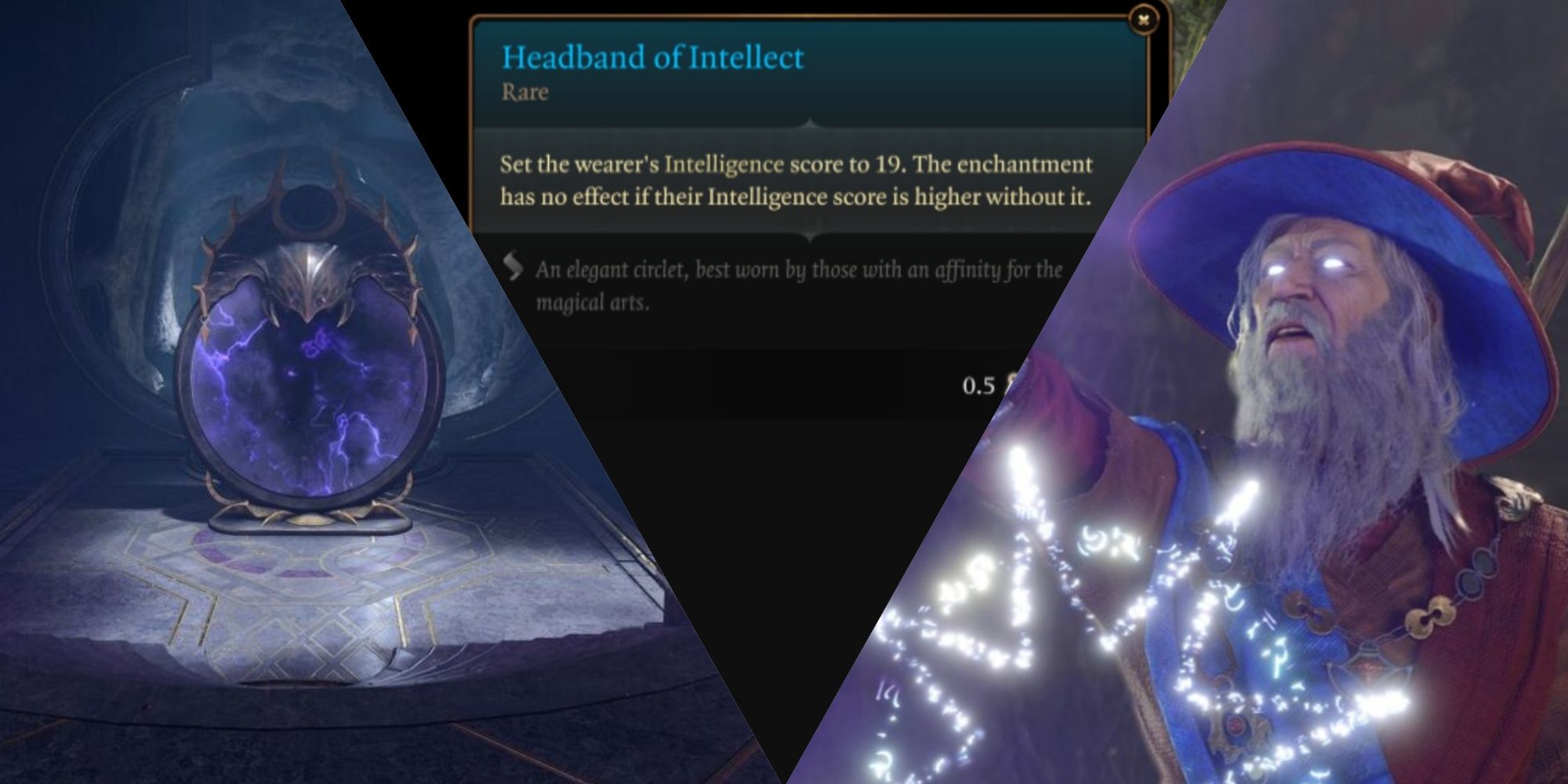Players that purchase the Digital Deluxe Edition of Baldur's Gate 3, and those that bought the game on PC during its early access period, are entitled to several pieces of bonus content. That content primarily takes the form of in-game items, and some fans may be confused about how to claim them. This guide is here to alleviate that confusion, and it will help players find their Digital Deluxe Edition items in Baldur's Gate 3.
Baldur's Gate 3: How to Get Digital Deluxe Edition Items
Players can claim the Digital Deluxe Edition items as soon as they have completed the game's tutorial and earned the ability to travel to camp. For the uninitiated, camp is a special location where party members can converse and rest in Baldur's Gate 3, and it is accessed by clicking on the campfire icon on the right side of the hotbar and selecting "go to camp."
Upon arriving in camp, players should look for a chest icon on the mini-map. This icon represents Baldur's Gate 3's Traveller's Chest, and it is in this container that fans will find the majority of their Digital Deluxe Edition items. More specifically, players can take the Mask of the Shapeshifter, Peculiar Clothing Chest (contains Cape of the Red Prince, Lute of the Merryweather Band, Bicorne of the Sea Beast, and Needle of the Outlaw Rogue), and Bewildering Adventurer's Pack (contains Camp Supplies and Potions) from the Traveller's Chest.
One thing players will not find in the Traveller's Chest is the Deluxe Dice Skin. Fans should not be worried, though, as the cosmetic is already claimed and can be equipped any time that the prompt to roll a d20 appears. To perform this action, players must simply click on the small Customize Dice icon that appears in the bottom-left corner of the screen during the prompts and then select their preferred die design.
This leaves the Digital Original Soundtrack, Digital Artbook, and Digital Character Sheets, and they can be found within the "DigitalDeluxe" folder. This folder can be accessed very easily by right-clicking on Baldur's Gate 3 within a Steam library, hovering over Manage, and selecting Browse local files.
One final thing to mention is that it is possible to claim the Digital Deluxe Edition items on multiple characters. As such, Baldur's Gate 3 players should feel free to collect the items from their Traveller's Chest even if they think they may ultimately create a new character.
Baldur's Gate 3 is available for PC.