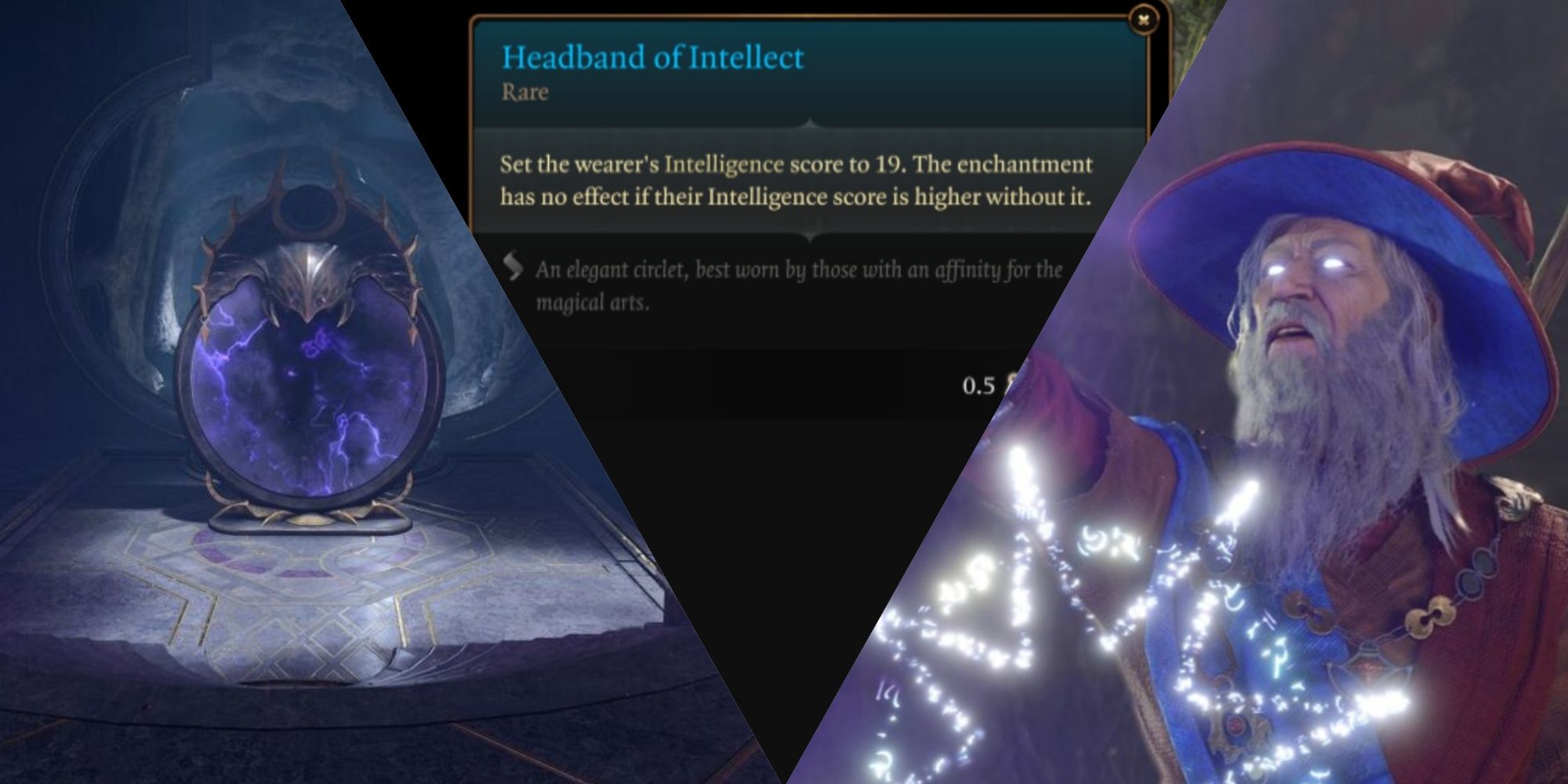Baldur’s Gate 3 is a beloved new game that just hit the PS5 console. It was first released on PC and, now, more people can enjoy this magnificent game that is based on Dungeons & Dragons, with probably more players joining in when the game becomes available on Xbox.
The game does not lack when it comes to content. It also offers the player a lot of freedom when it comes to tackling various challenges at hand. Most of the challenges the game throws at the player can be beaten in more ways than one. Learning to split up their characters could be very useful for the players as they progress through the game.
How To Split Your Party
Splitting up the party is not an essential skill to know in Baldur’s Gate 3, but it can definitely come in handy in some situations.
As of now, Baldur’s Gate 3 is available on PC and PlayStation 5. For PC, to split the player’s party, the player will have to click on the companion portraits and drag the portrait away from the others. This will split the party up.
For PS5, the player has to press L2 and then on the triangle. After that, the player can just click on the characters they wish to group together or separate.
Why To Split Your Party
Having learned how to split their party members, one might wonder as to why anyone would even do that, to begin with.
The biggest use of this option is to separate the members of the party before combat. Using this option, the units can be spread out as best suited for the battle. This way, the player will be able to attack the enemies more effectively. However, players should be careful when doing so, as they wouldn’t want to leave some characters alone and vulnerable to enemy attacks.
Party splitting can also have other uses, such as baiting enemies into an ambush by sending a single character ahead. When needing to advance stealthily and maybe do a sneak attack, the player is better off sending their sneakiest character from the party.
How To Put The Party Back Together
When the player wants to regroup their party members after finishing a fight or mission, all they have to do is press G if on PC.
If on PS5, the player will need to press L2 and then Square.
Party members won’t regroup fully if one or more characters are in an area where they can’t join them. Players will have to move them into another area first for them to regroup.
Baldur's Gate 3 is available to play on PC and PlayStation 5.