While playing Baldur’s Gate 3, you’ll loot a lot. And if you’re playing with friends, there’s a high chance one of you will get more than they deserve, and thus you will want to split. Splitting items, among other things, is a great way to organize your inventory and make looting fair among your friends in Baldur’s Gate 3. It allows you to give certain amounts of stackable items, like consumables, to anyone in your party, and below, we will tell you how you can do it.

Baldur's Gate 3: Should You Kill Or Recruit The Ogres?
If you're wondering whether you should kill or recruit Ogres in Baldur's Gate 3, here's all you need to know about this decision.
BG3: How to Split Stacks of Items in Your Inventory
Now, before we get into how to split stacks, you should know that this feature is only available on PC with a mouse and keyboard. If you play on PC with a controller, you will still have to use your keyboard and mouse to do this.
To split items, open your inventory and right-click on the item. This will open a drop-down menu. Next, click on “Split item” and adjust the slider until you have the desired splitting amount. Then, confirm the split with the button in the bottom right of the splitting menu. This will separate the number of items you chose with the slider and place them next to the original stack in your inventory.

Baldur's Gate 3: How to Find and Beat Kar'niss
During your journey in the Shadow-Cursed Lands in Baldur's Gate 3, you'll encounter Kar'niss. Learn how to beat this boss with this quick guide.
BG3: How to Give Items to Your Party Members
There are a few ways to give items to party members:
- Right-click on the desired item, which will open up the menu, and at the bottom, click on whoever you want to send it to.
- Drop them on the ground for a party member to pick up. This one is a little risky if you’re playing with players you don’t know too well. You may drop the item for one player, but another one may pick it up and refuse to return it.
- Drag the item directly into others’ inventories. This will work if you have your inventory in Party View.
- Drag the item onto your party members’ icons to the left of your inventory screen.
That’s all you need to know about using the splitting mechanic in Baldur’s Gate 3. Using the guides above, you can easily share as much gold or items as you want in a matter of seconds.
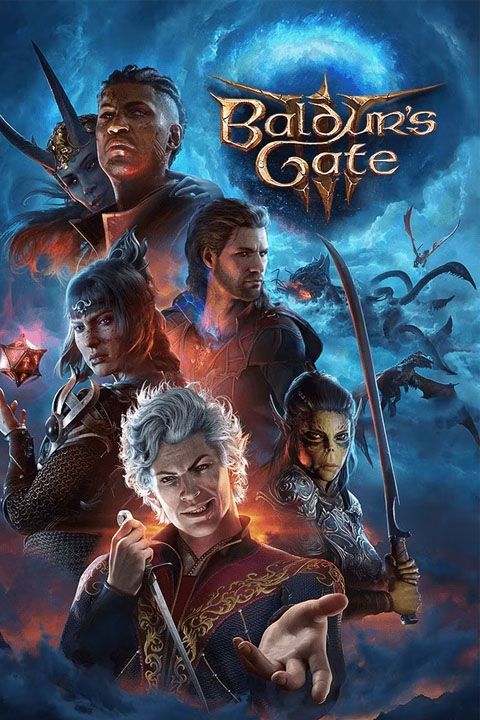
Baldur's Gate 3
- Platform(s)
- PC , macOS , PS5 , Xbox Series X
- Released
- August 3, 2023
- Developer(s)
- Larian Studios
- Publisher(s)
- Larian Studios
- Genre(s)
- RPG



