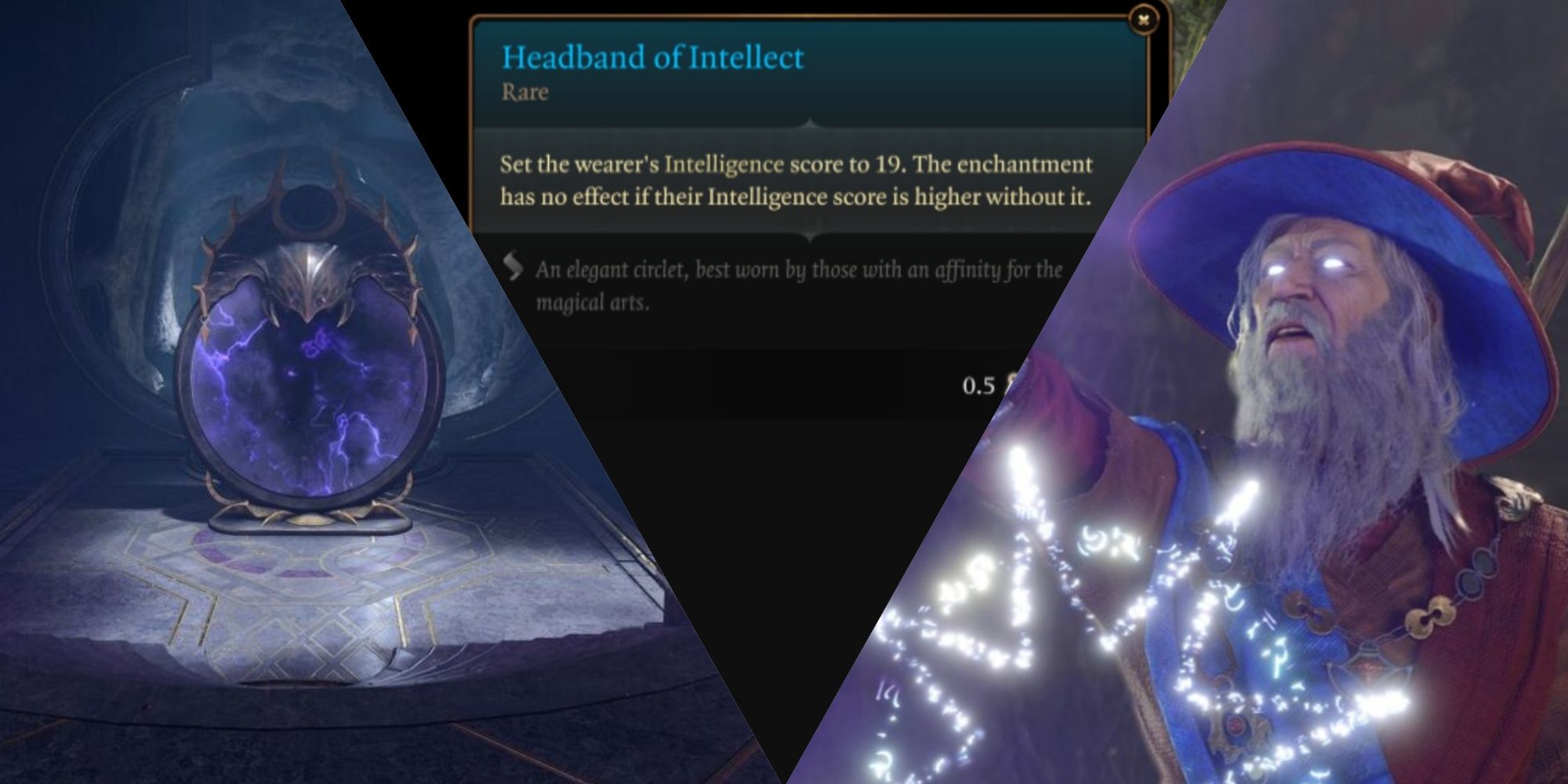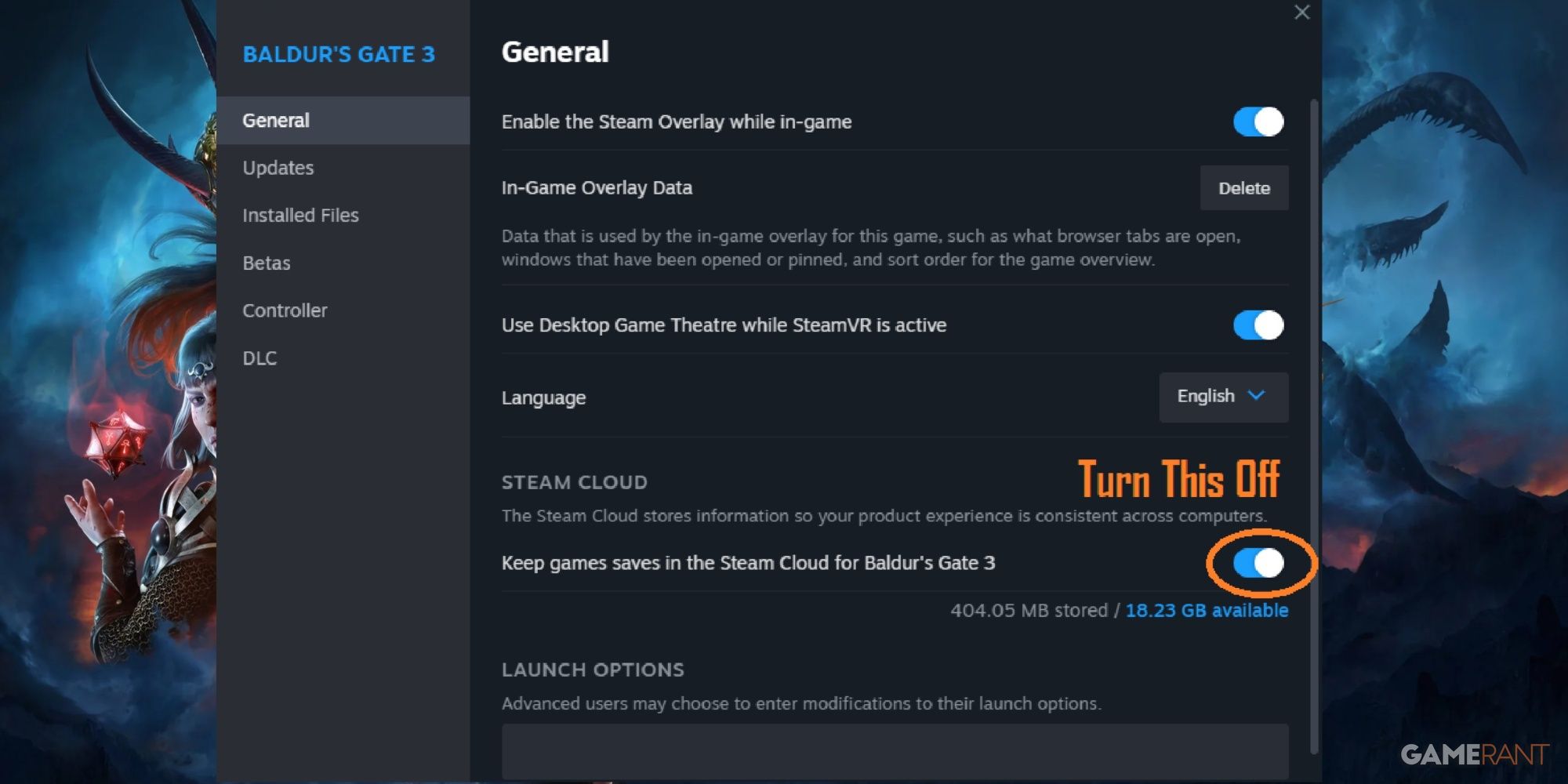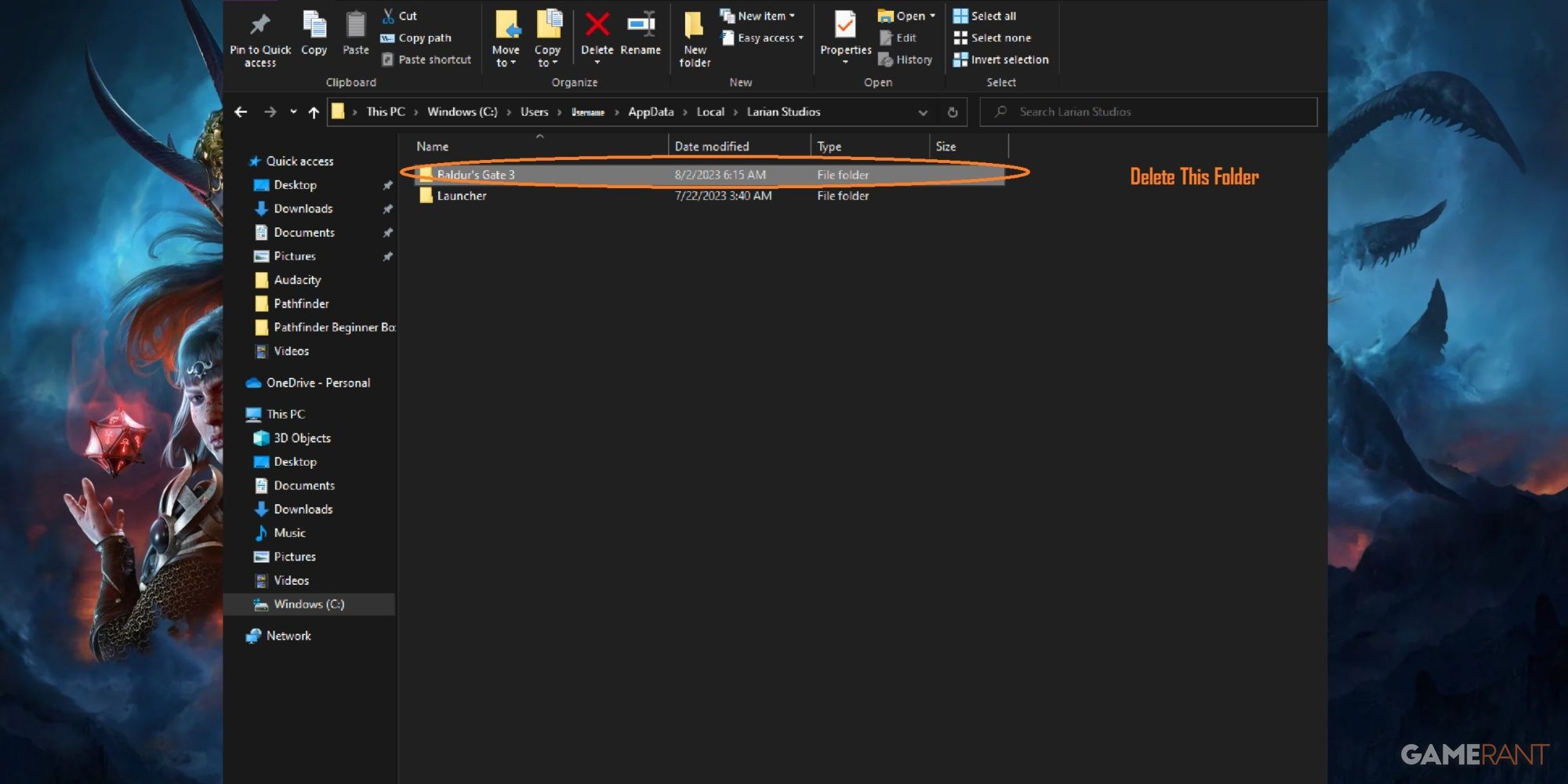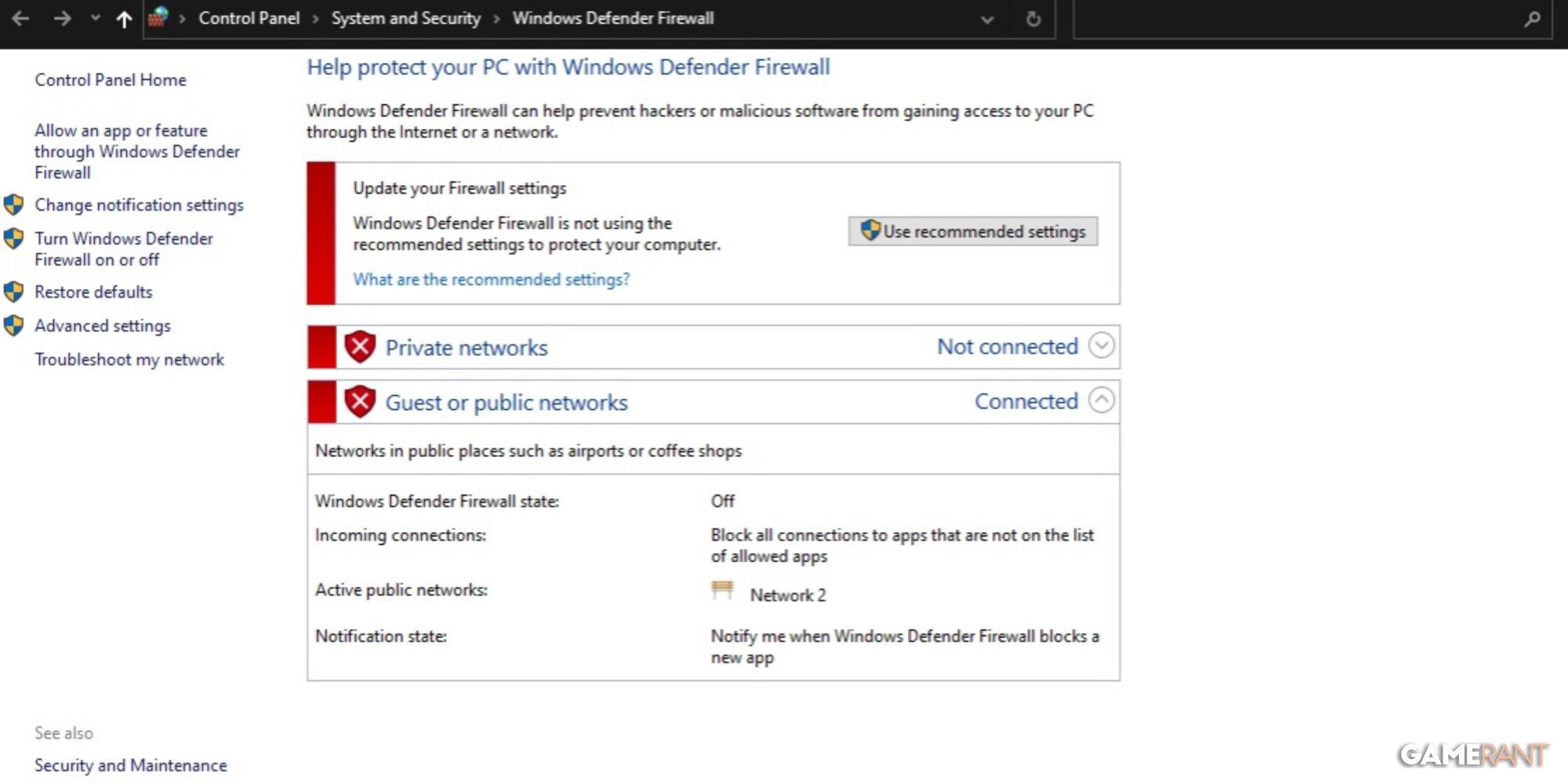Many players excited to be playing Baldur's Gate 3 are having issues saving their games. That's a pretty significant issue considering that the game is a long one, so seeing all progress go back to nothing is more painful for this game than most others.
This is doubly infuriating for gamers that intend to save frequently and reload saves when things don't go right in Baldur's Gate 3. Thankfully, there is a solution that works for most people and some troubleshooting tips to try out in case that doesn't work.
Fixing The Can't Save Bug
- Exit Baldur's Gate 3 and the Larian Studios Launcher.
- Go into the Steam library, right-click on Baldur's Gate 3, and select 'Properties.'
- In the 'General' tab, switch off the slider that says "Keep games saves in the Steam Cloud for Baldur's Gate 3."
- On the PC, go to This PC > Windows (C:) > Users > (username) > AppData > Local > Larian Studios and delete the folder names 'Baldur's Gate 3.'
When players are saving the game in Early Access, this can create a conflict with the data since the full release resets all progress. Steam will try to force the game to recognize the information it has in the cloud and the game rejects it.
By deleting the Baldur's Gate 3 folder in the app data and telling Steam not to sync up results with the Steam Cloud, players should now be able to play the game, configure party members the way they like, and save the results.
Troubleshooting Other Solutions
Larian Studios has more troubleshooting tips for those who still find they can't get the game to save.
- Make sure BitDefender, Windows Defender, or other anti-virus software is not blocking Baldur's Gate 3 from accessing game files.
- Select 'Verify Integrity of Game Files' from the 'Properties' menu under the 'Local Files' tab.
- Remove and delete any mods.
- Run Steam or GOG as an administrator.
- Restart the game from a clean boot.
The forums seem to indicate that if the above solution didn't work, one of these will. Hopefully, some patches will be implemented that check for these issues before starting the game up.
Baldur's Gate 3 is available now for PC. The PlayStation 5 version will be available on September 6th, 2023. A version for Xbox Series X/S is still in development.