Baldur’s Gate 3 is an amazing game with an immersive world that lets the player make many decisions across the events unfolding during all the Three Acts. Some of these decisions might get the player’s companion's approval or disapproval.

Baldur's Gate 3: Best Astarion Build
Astarion is a fan-favorite character from BG3 and here's his best build.
While the player may not pay much attention to that, they definitely should, as it can have some dire consequences if it goes unmanaged. Here’s how to check a companion’s approval.
What Is Companion Approval?
Companion Approval is an essential mechanic in the game of Baldur’s Gate 3. It indicates the player’s relationship with a character and can be a factor in determining if the player can romance this character or not.
A low companion approval can cause issues too, such as a companion leaving the character, and never being able to recruit them again. This means the player can lose an important asset of their team if they do not keep track of the approval of certain companions.
The player can affect this approval rating by doing things the character likes or dislikes throughout their adventure in Baldur’s Gate 3.
For example, if the player acts in a heroic fashion, such as saving someone, Wyll’s approval of them will go up, as it is something he favors. However, if they show compassion towards a Goblin, Wyll’s approval will likely go down.
An action that might increase one character’s approval might lower another’s, so it’s all about knowing the companions and not upsetting them excessively. If the players know some actions they will commit will upset a character, they can even leave them at camp. This way, the approval will not get affected and the player can make the decisions they want in peace.
How To Check Companion Approval
To check a companion’s approval and make sure it isn’t too low, here’s what the player must do:
First off, the player must open the Party View menu. If on PlayStation 5, the player must click on the R2 button, and if on PC, then use the tab button.
When there, the player needs to head to the Character Sheet tab. After that, go to Detailed View.
When that is done, scroll until the Approval Section is found.
The approval section does not have numbers. Rather, it simply states how the character feels about the player. For example, if the character is neither very into the player nor has anything against them, the character will be “Neutral”.
Baldur’s Gate 3 is now available to play on PC, Xbox, and PlayStation 5.
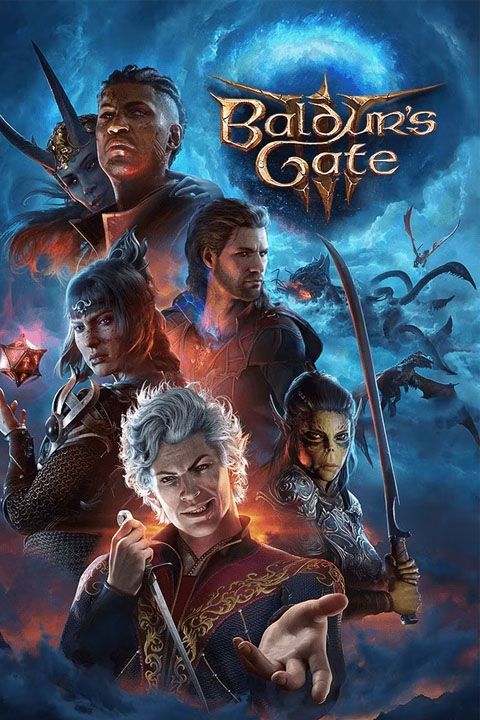
Baldur's Gate 3
- Platform(s)
- PC , macOS , PS5 , Xbox Series X
- Publisher(s)
- Larian Studios
- How Long To Beat
- 30 Hours
- Metascore
- 96



