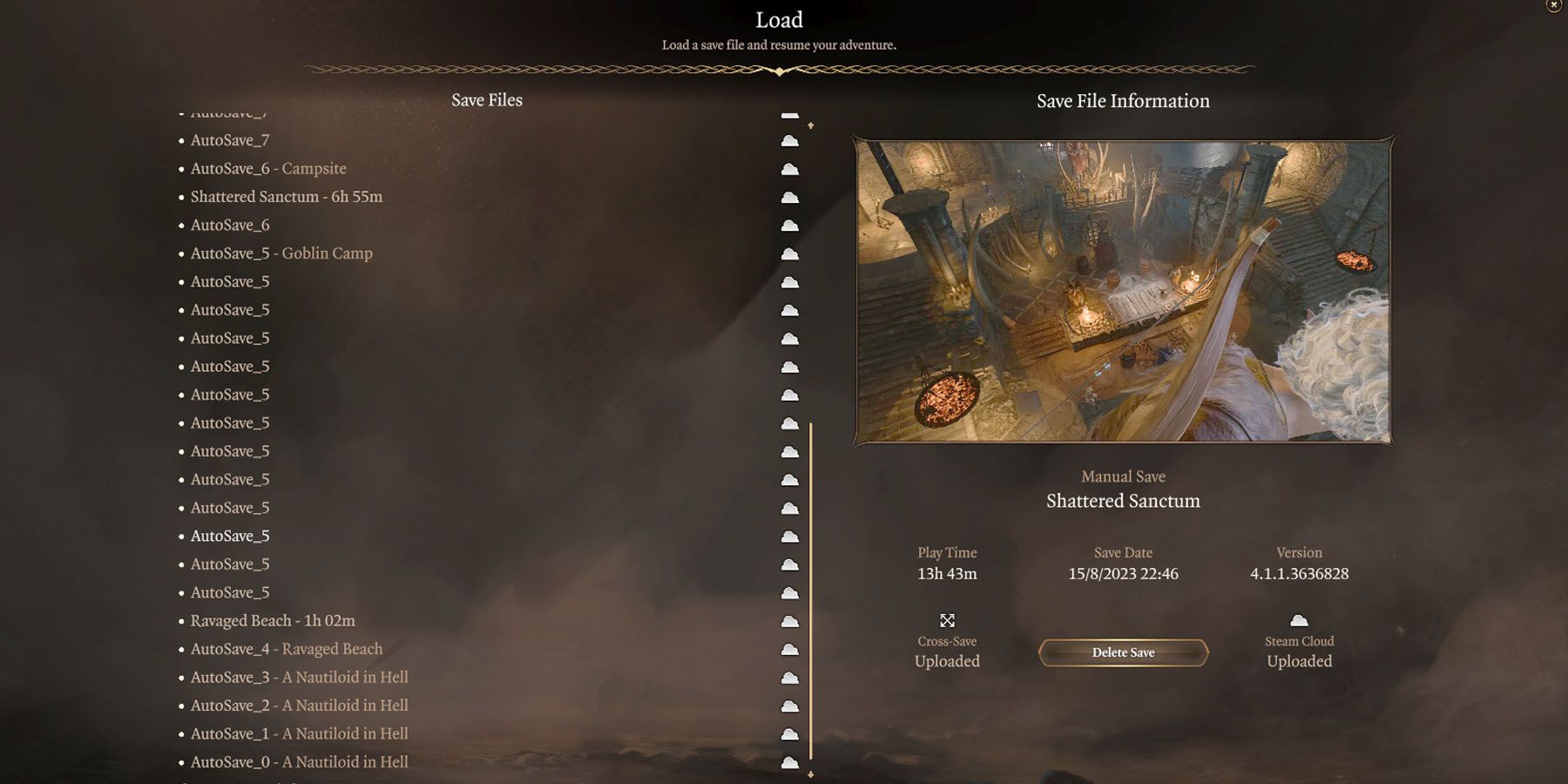Highlights
- Baldur's Gate 3 could benefit from adding features that allow players to customize their characters post-creation, such as a respeccing tool or a magic mirror.
- A free camera mode in Baldur's Gate 3 would enhance players' ability to take screenshots and capture character interactions in the game.
- Larian Studios should consider implementing a feature that highlights all interactive objects in the game, making it easier for players to process information efficiently and explore the game world.
Despite being an intensive RPG experience, Baldur’s Gate 3 offers a compact yet accurate adaptation of the core D&D 5e ruleset. This approach to gameplay allowed Baldur’s Gate 3 fans to experience a visually immersive D&D playthrough, breathing life into spells and actions fans could only imagine in their sessions.
However, players of Baldur’s Gate 3 may notice there are certain aspects of the game experience that Larian Studios can further optimize. With the right addition of quality-of-life changes, Baldur’s Gate 3 can further cement its position as gaming’s most accurate yet uncompromising adaptation of the iconic TTRPG.
10 Customize Characters Post-Creation
When players finish creating their Baldur’s Gate 3 character, they exit Character Creation and head straight into the game. Minus the Class, nothing else in a player’s Custom Character can be customized, meaning the player’s chosen appearance stays across the entirety of the game. While D&D fans would likely have spent hours tweaking Character Creation for their perfect character, other creative gamers may feel hindered by this permanence.
Larian Studios could take cues from their previous game, Divinity: Original Sin 2, especially in the case of its Magic Mirror. This Mirror is a nifty respeccing tool on top of a customization feature, allowing players to change all aspects of their character’s appearance as they see fit. Such a feature could be useful in Baldur’s Gate 3, especially if players want to “reflect” the changes their characters experience as the game progresses.
9 Free Camera Mode
With Baldur’s Gate 3 gameplay practically giving players a glimpse of a D&D simulator, it’s no surprise how players can get so enamored by their custom characters in the game. After all, the detail Larian Studios provided weapons and armor can outfit characters with garments that suit various themes, giving players a chance to create their own D&D characters in the world of Faerun.
On top of that, the F10 key can be pressed to remove the UI, giving players a pseudo-camera mode they can use to take screenshots or see character interactions in full visual glory. Larian Studios could kick things up a notch with a Free Camera Mode. Taking the form of a traditional cinematic camera mode, this could drastically alter the way screenshots could be taken in the game. Taking cues from other games with the same mode, such a camera option in Baldur’s Gate 3 could be outfitted with poses that could breathe new life into in-game pictures.
8 Show All Interactives
Thanks to the Left-Alt key, players enjoying their Baldur’s Gate 3 gameplay can see highlight corpses and some boxes lying around them. However, players should keep in mind that this feature doesn’t highlight all chests and containers around them, so it would be best to check these out as they explore an area.
A useful feature Larian Studios could implement would be Left+Alting to highlight all interactive objects instead. Diablo uses a similar feature, this time highlighting all items in an area. With Baldur’s Gate 3 being some steps away from being an ARPG, a feature that can potentially litter the screen with all interactive objects should help players process information more efficiently.
7 Target Locking
Given the versatility of Baldur’s Gate 3 mechanics, players almost always have the means to do anything with a particular feature, be it an attack or a spell. In turn, the game makes it clear whether this action can’t affect a certain area, giving players a lot of freedom regarding the things they could do in the game.
However, it may help Larian Studios to implement a form of target locking that gives a light “snap” to the cursor when hovering over an available target. This is especially useful when players are trying to find an available area within an obscure location to use a feature like Jump or Misty Step, as this saves time hovering over locations.
6 Map Percentage
Part of what makes a game like Baldur’s Gate 3 thrilling is the idea of how players aren’t aware of how large maps are when it comes to exploration. However, with overworlds being separated into Acts, Larian Studios should consider adding a Map Percentage stat to at least inform players if there are still areas to explore in a given location.
Knowing how much of an area can still be explored helps players avoid wasting time in a location and motivates them to move elsewhere. This is especially helpful for completionists who want to be extra sure whether an area is fully explored before moving on to complete side quests elsewhere.
5 Cutscenes Folder
Larian Studios already announced that choices in Baldur’s Gate 3 gameplay also affect the overall narrative in subtle ways, meaning aspects of cutscenes differ depending on things such as decisions and rolls. However, players who want to revisit some of their favorite moments may find it difficult to do so unless they have a recording.
Given how each playthrough in the Baldur’s Gate entry is unique to each player, Larian Studios may implement some sort of Cutscenes Folder to give gamers access to some of the most iconic moments in the game involving their character. This allows players to not just relive their favorite moments but also add an element of accomplishment to their current progress in the game.
4 Rename Saves
Saves form a significant part of an RPG’s gameplay, especially for games like Baldur’s Gate 3 where a single mistake can result in a catastrophic encounter. Thankfully, Larian Studios makes it easier for players to sift through their Saves as these files are now arranged per character, on top of Autosaves and new Saves already having the name of their immediate location.
However, a nifty feature Larian Studios could add to Baldur’s Gate 3 would be the ability to rename Saves in the Save Menu. Granted, players likely know what they’re getting into when naming a Save. However, more tactical players may prefer naming their Saves more precisely, especially when they’re pursuing more intensive playthroughs.
3 Faster Team Swaps
With the Baldur’s Gate 3 experience offering multiple Companions to choose from, players can have a difficult time mixing and matching optimal members for their four-person party. Thankfully, Camp becomes the place to go should players want to switch out characters. They simply need to go to Camp anywhere outside of combat and talk to the characters they want to switch out and re-assign.
However, the few clicks it takes to converse with characters can make it a bit of a drag to switch teammates in crucial situations. With team switch-outs not having immediate ramifications, Larian Studios may offer faster team swaps for convenient plays. This is especially useful should players need to switch out a spellcaster like Gale versus a Versatile Weapon user specialist like Lae’zel.
2 Sub-Inventory Slots
Inventory management becomes an integral part of a Baldur’s Gate 3 playthrough, especially with the game having an active Encumbrance system. While the game makes it easier for players to sift through items with a convenient sorting feature, players with a knack for inventory management could do wonders with sub-inventory slots.
In principle, these sub-inventory slots are pouches or other inventory-type items such as backpacks that reveal extra storage inside a player’s main inventory. This is popularly seen in World of Warcraft, where players can carry extra pouches, which in themselves are also storage. With this system, players of the D&D game can arrange items in various configurations.
1 Scroll Character Selection
Players who want to split their characters have the convenience of the Group/Ungroup feature in their Baldur’s Gate 3 gameplay, allowing them to take individual control of party members without the rest of the group following them. While this option gives players more control over what their characters can do across large distances, it still takes time to accomplish specific tasks when there’s the need to manually select and deselect each character.
Perhaps Larian Studios could apply a scroll character selection or a multi-pick system that allows players to pick a number of Companions at a time to accompany them without doing so one by one. That way, players can strategically position characters in several combinations much faster.
Baldur’s Gate 3 is currently available on PC and is slated for a September 6, 2023 release for PlayStation 5.