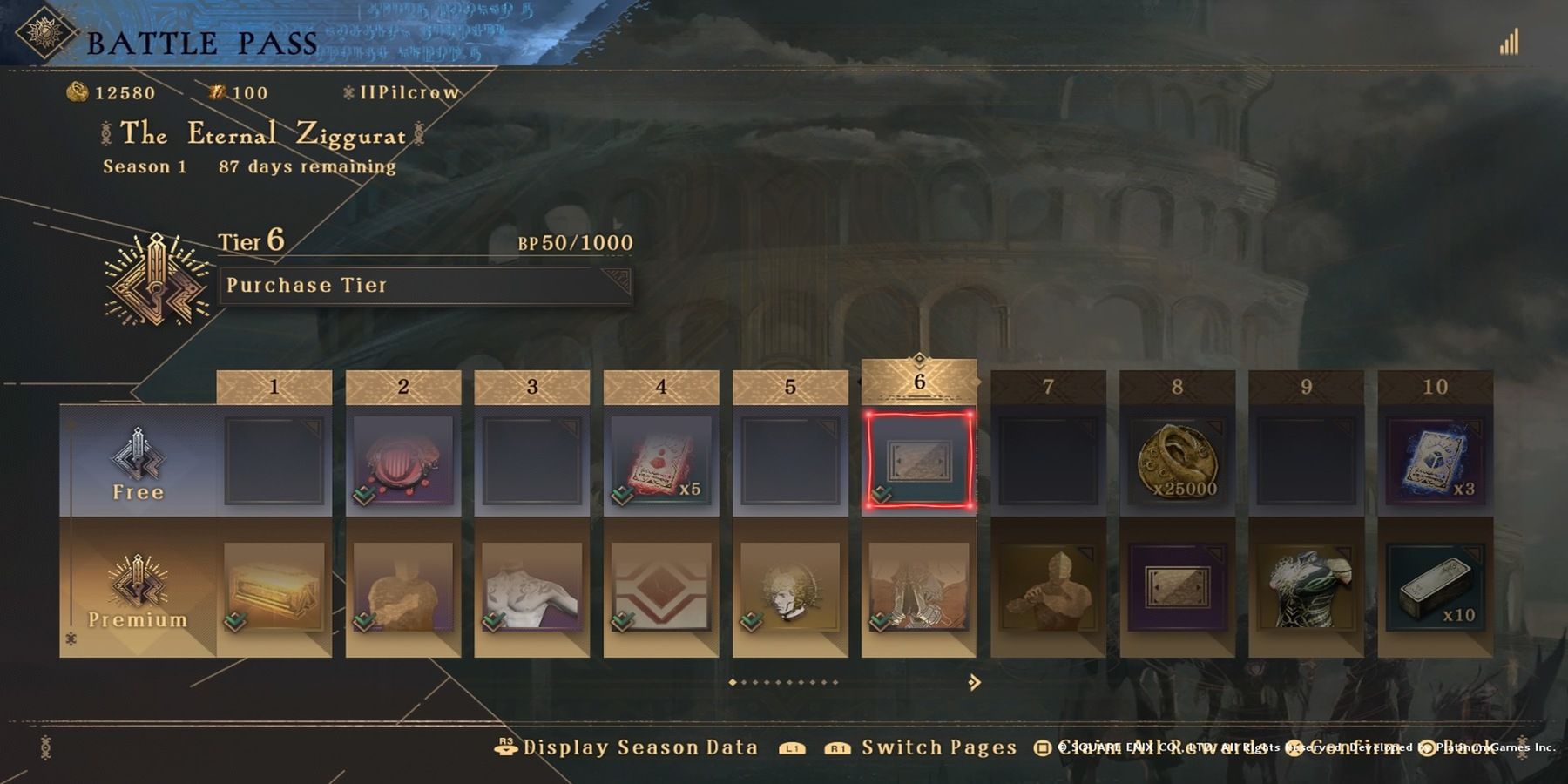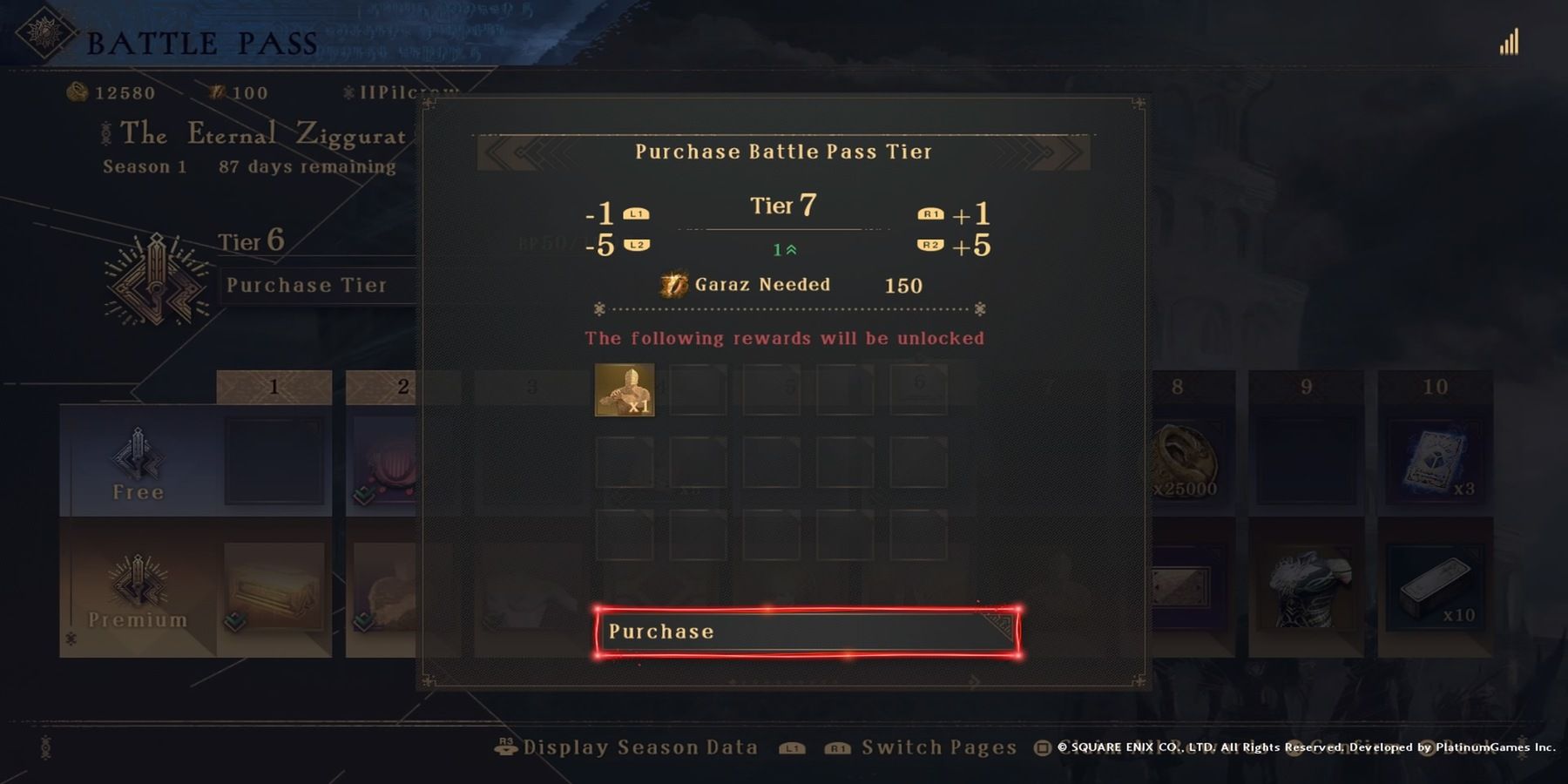Players are all too familiar now with battle passes in games, and Babylon's Fall is no stranger to this either. Fortunately, the first season of the battle pass will be free, but going forward, players will need to shell out an additional ten dollars on top of the already sixty-dollar price tag. Players can expect to find a "free" reward every second tier along with the Premium.
Where most battle passes will progress based on the players gained experience, Babylon's Fall has a bit of a different approach, where the player will purchase the tiers instead. Players can only purchase these tiers with the in-game microtransaction currency known as Garaz.
Buying Tiers
To advance the tiers, the player will need to press up on the d-pad (if on a controller) while in the Hub area to open the battle pass menu. Once the player is in this menu, they should see a large button that will say "Purchase Tier."
If the player has the Garaz to shell out, they can simply select how many tiers they would like to unlock at once. Players can cycle through, advancing the tier by one with the bumpers, or they can advance it by five using the triggers. This should show exactly how much Garaz the player will need to spend, and then additionally it will show all the rewards that will be unlocked as a result.
Accessing Tier Rewards
Once the player has claimed their rewards, they are able to access them through the various menus depending on the item. Players may note that the first item in the battle pass is a "Spike Attire Pack," which looks as if it is a heavy armor for a tank build or such, but if the player goes to their equipment it will not be there.
This is because a lot of the items in the battle pass will be considered "vanity attire," which essentially means that it can go over the equipment that the player already has on; i.e., equipment that has stats. If those look silly or goofy and mismatched (which they often will) the player can choose to cover it with a dedicated aesthetic piece. These pieces are entirely decorative and will in no way effect the player's stats.
Players can access this vanity attire menu by opening their equipment and then clicking in the right stick. From here, the player can change the colors of their weapons or armor, or put on their various vanity items. Players can also change how the Gideon Coffin looks, as well as adding a cloak.
With a deeper understanding of how to unlock rewards from the battle pass, players should now be able to navigate through the menus and access more of their unlocked customization options.
Babylon's Fall is available now for PS4, PS5, and PC.