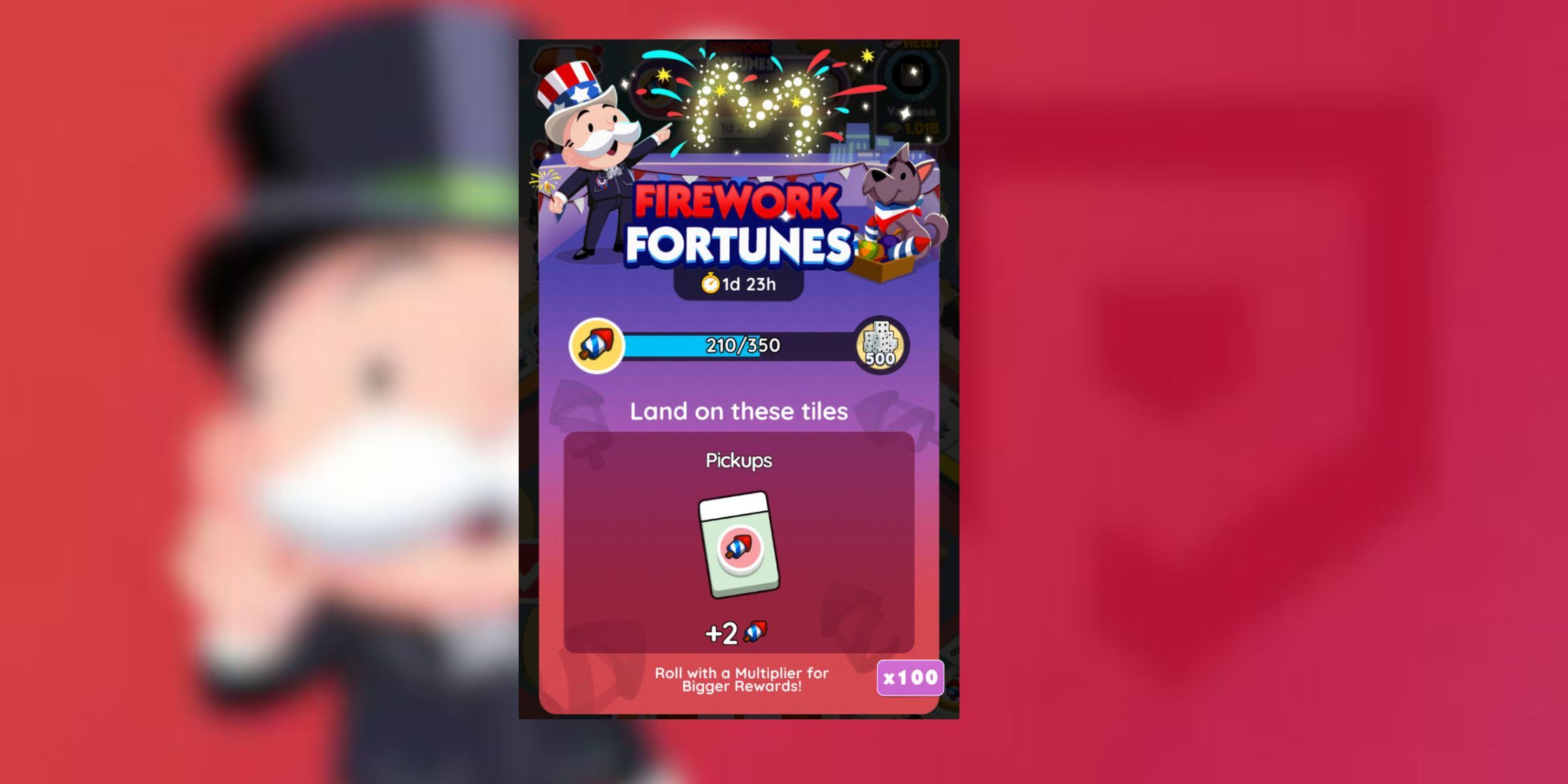Babylon's Fall sees players partying up together to take on the challenges of the Tower of Babel. Players may find that they want to communicate with their friends (or random strangers!) but perhaps they do not have a microphone, or just do not want to talk.
Fortunately in Babylon's Fall, PlatinumGames has included emotes for the player to use, to help with basic communications with their fellow Sentinels. Communication can be absolutely vital for the success of the team, and the best teammates of course do so.
Where To Access Emotes
Much like finding the inbox in the hub, the game does not explicitly explain to the player where they can find their various things. To access emotes on the Playstation, the player simply needs to press the touchpad, and they should see the emote wheel pop up. Initially, the player will begin the game with eight available emotes. These include:
- Greet
- Point
- Agree
- Thank
- Ready to Go
- Wait
- Request Help
- Goodbye
Purchasing Additional Emotes
If the player wants access to more emotes, while in the hub world, they can pay a visit to Pygmalion at The Exchange. The player should tab over to the "Conch Shop" menu, and then check "Miscellaneous Items." Below the armor colors, there are multiple emotes to choose from. The player will need to shell out 5000 Conches for each emote. Pygmalion offers:
- Standby
- Ready?
- Bad Connection
- Good Morning
- Hello There
- Cooperation
- Thank You
- Confused
- Quick Compliment
Once the player has purchased an emote, they can equip it to their communicator wheel, which is limited to eight emotes at any given time. To change emotes, players first will need to open the equipment menu. Then they should tab over to the "Community" tab, where they will see a list of options, one of those being "Communication." The player should select this option, which will then go to yet another menu. Choose "Emotes/Stamps," and this will finally bring up the communicator wheel. The player can then use the right stick to select an emote that they will want to replace, and select it. Then they will be shown all of their equipped emotes, plus any of the additional that the player has purchased.
Communicating In Babylon's Fall
Babylon's Fall indicates two types of communication. The "Emotes" are physical animations that the player will make, plus the worded communication in the bottom right corner of the screen. There are also "Stamps," which drop the animation for just a communicated word still in the bottom right. Players can use either or both to communicate with teammates.
Because the difficulty begins to ramp up when traveling the various cloisters, the player may find it necessary to coordinate with their teammates more. Using this guidance, the player should be able to cry out for help when getting bullied by a group of enemies, or boost morale with a solid cheer or rallying call.
Babylon's Fall is now available for PS4, PS5, and PC.