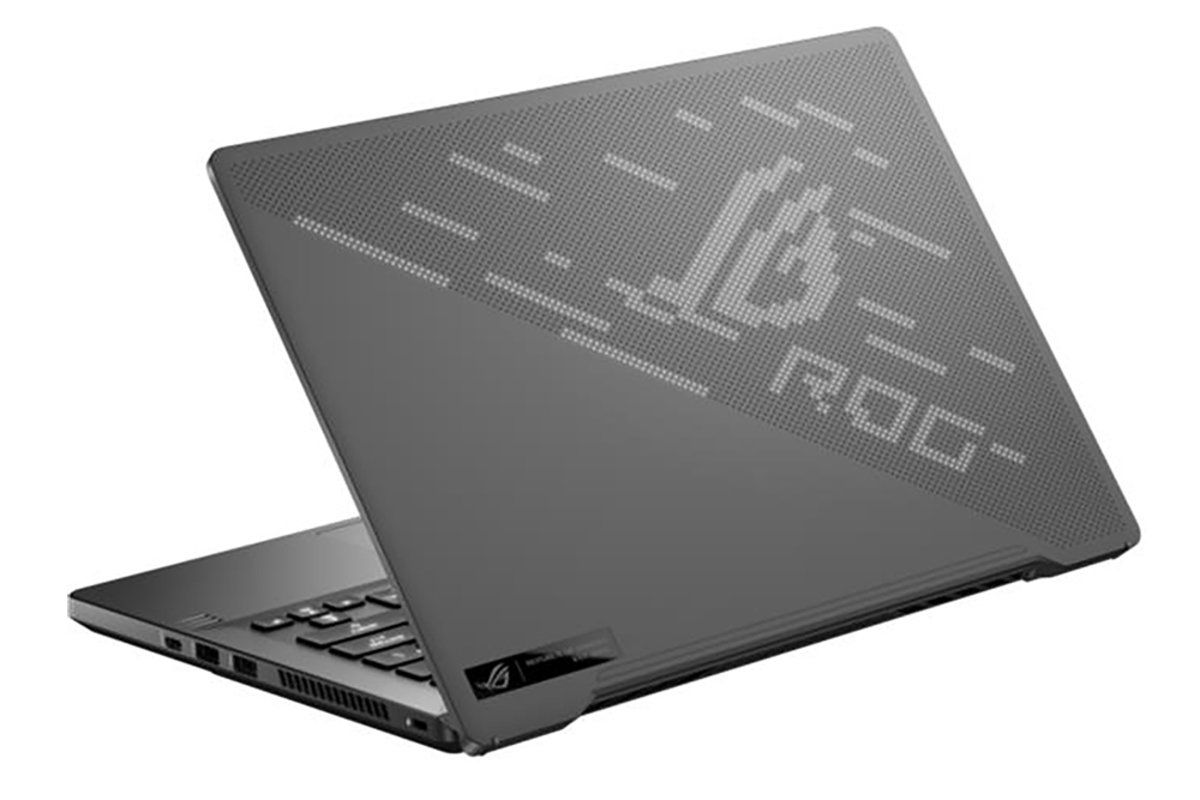The ASUS ROG Zephyrus G14 might be first looked at because of its gaming capabilities, but the 15-inch laptop is more like a Swiss army knife for the higher end tech user. Its hardware is not at the top of any tier lists, but each individual component is strong enough to perform any task extremely well. And while many gaming laptops invest heavily in one area - usually the GPU - the Zephyrus G14 has all of the boxes ticked with quality hardware.
ASUS' Zephyrus G14 comes in a 15-inch model with an AMD Ryzen 9 4900HS CPU (Base Clock 3.0 GHz, Boost 4.3GHz), an Nvidia RTX 2060 GPU (8GB), 32GB of DDR4 RAM (rated at 3200 MHz), and a 1TB M.2 SSD. It weighs about 3.5lbs and comes in either white or grey with a unique “display” on the top cover (more on that later). Gamers can also choose between a 1080p display with a higher refresh rate, or a 1440p display for higher resolution. The speakers support Dolby Atmos technology and sound great when in use. Most will opt for headphones when gaming, but the speakers are still very high quality. Both Bluetooth 5.0 and Wi-Fi 6 are also included with the laptop, as well as a USB-C port, 2 USB-A ports, an HDMI output, and a headphone/microphone combo jack. There is also a USB-C port that can accept power delivery from an external battery or output via DisplayPort 1.4.
Arguably the ASUS ROG Zephyrus G14's biggest selling point for multi-use are its three function modes. The laptop offers Silent, Performance, and Turbo modes that can meet a variety of needs. Silent is for general laptop use, like word processing at a coffee shop, where the fans need to be quiet. Performance pushes the hardware harder for more rigorous use, but not so much that there isn't some headroom to play around with settings. And Turbo takes the Zephyrus G14 to its absolute limit, delivering a slight boost in performance over the Performance mode, but a major leap over Silent. Where games on Silent can hit in the 60+ frames per second (FPS) range, the Turbo mode can get close to doubling it.
Having the three modes accessible at the press of a button (at the top of the laptop) helps users go from browsing the Internet to gaming almost instantly. The ease of use of a laptop is that it is one complete package, but the trio of modes makes the Zephyrus G14 feel like it's almost three (or really 2.5) different laptops.
Design
But even if the Zephyrus G14 bucks the trend of loud fans that many gaming laptops can have, its design is certainly not unassuming. Available in grey or white, the "top" of the laptop's display is bisected diagonally with a flat surface on one half and a bunch of digital dots on the other. These digital dots can be programmed to produce images or GIFs that give the laptop a little personality. It can also be left completely blank, but the dots practically scream to have some sort of light show going.
The design is an overt way of telling others that the Zephyrus G14 is more than just an ordinary laptop, and thus it could be a dealbreaker for some. Personally, the ability to give the laptop a little extra personality falls in line with the RGB light shows that gamers love to put on their desktops. It helps give users a way to personalize without drawing too much attention.
Any laptop that is built for gaming in some capacity needs to consider heat dissipation in its design. For the Zephyrus G14, ASUS has slightly altered the traditional clamshell design to allow for better air flow and exhaust. There is a lot of improvements under the hood like ultrathin fins to draw heat towards the exhaust and five heatpipes to help with overall cooling, but the more obvious design element geared towards cooling is the laptop's "lift." When open, the bottom edge of the laptop's screen extends slightly lower than the base, which props everything up and creates some space for the vents and fans to exhaust hot air. It also gives the laptop a slight incline that mimics what you would get out of risers on a keyboard.
Of course, that smart functionality only really works on a solid surface. Those who want to keep the ASUS ROG Zephyrus G14 on their laps won't get the full benefit of the laptop's design and the increased airflow for better cooling. Some may prefer to have the laptop on a flat surface, though, because it can get hot. Not on the keyboard or the trackpad, which stay cool to the touch during extended play sessions, but the back portion of the base can get quite hot.
The Zephyrus G14 does have a robust cooling option inside its chassis and fans that will work overtime depending on the internal setting. If players want to max out the specs of the laptop they will definitely hear the fans working, but it's not loud enough to overpower a set of headphones. Ultimately, the Zephyrus G14 offers enough base cooling and design functionality to ensure it doesn't have any glaring heat issues.
Performance
Battery life is always a consideration with gaming laptops, and in our testing we found that results can vary depending on use. General word processing or Internet browsing battery times were around 9-10 hours, while gaming knocked that number down to 4 or 5 depending on the demands of the game. To be honest, it's not recommended to game for too long away from a plug, because a lot of the benefits of ASUS' different performance modes depend on consistent power.
One cool feature with the Zephyrus G14 is that, in addition to standard AC Power, the laptop's battery can also recharge via USB-C. So if users have a portable USB-C charger for their Nintendo Switch or smart phone, they can get a little extra use out of the laptop. Not for gaming, mind you, but to get stretch the battery a little further while out and about.
With the hardware built into the Zephyrus G14, gamers can expect to run current games at at least 60 FPS on a mixture of medium and high settings. Plenty of games can push into the 120Hz range, but the benefit of that higher refresh rate will depend on the model that gamers purchase. ASUS offers both a version of the Zephyrus G14 that supports 1440p resolution or one that is 1080p with 120Hz. Either way, gamers should be able to hit their target for visuals and frame rate with little to no settings tweaks.
Admittedly, the Zephyrus G14 is not going to be the most powerful gaming laptop around but recent releases like Horizon Zero Dawn, Death Stranding, and Star Wars Squadrons still looked incredible on the machine. Thanks to the ASUS boost on the Nvidia 2060 GPU, the games ran at stable frame rates with solid settings and the performance was definitely impressive.
Some common benchmark results from the Zephyrus G14 included:
Cinebench Release 20 (Stress Test for overall hardware power; AMD Ryzen 7 3.4 GHz Score: 3455)
Test 1 Score: 3941
Test 2 Score: 3971
Test 3 Score: 4174
3D Mark TimeSpy Graphics Test (DirectX 12 Graphics Test; Average 2020 Gaming Laptop Score: 5730)
Zephyrus G14 Average Score: 5712
GeekBench 5 (CPU Test)
Single Core Average Score: 1200
Multi-Core Average Score: 7680
3D Mark Fire Strike Test (DirectX 11 Graphics Test; Average 2020 Gaming Laptop Score: 13771)
- Test 1 Score: 13729
- Test 2 Score: 13721
- Test 3 Score: 13702
Unigine 2 Superposition Benchmark (Settings 1080p Medium)
- Test Score: 10619
Unigine 2 Superposition Benchmark (Settings 1080p High)
- Test Score: 7824
But ASUS bills the Zephyrus G14 as multi-use and the inclusion of AMD's Ryzen 9 4900HS ensures that users will get strong performance no matter what they are doing. From photoshop to video editing to quality streaming, the 8-core, 16-thread CPU is more than capable of handling any task beyond just gaming. And where some gaming laptops only throw GPU power at a game, the Zephyrus G14 has the added boost of a strong and capable CPU. So those that might scoff at the 2060 GPU in light of the current market in gaming laptops will be surprised just how well-rounded the machine is.
In a lot of cases, the GPU is central to the selling power of a gaming laptop, but with so many gamers also focusing on streaming as well, the Zephyrus G14 can adapt to both needs. It can be the portable streaming PC whose CPU is powerful enough to handle higher quality encoding or video editing, but it can just as easily deliver gameplay at high settings on some of the most popular games out there right now (Call of Duty: Warzone, for example).
ASUS ROG Zephyrus G14 Final Impressions
The ASUS ROG Zephyrus G14 hits a lot of the notes that gamers will expect from a laptop focused on gaming. It's not overly expensive regardless of the model that gamers go after. It has plenty of horsepower to run modern games at a solid spec (usually a combination of medium and high settings). And it has a lot of unique features that allow it to use as much or as little of its hardware to suit a specific need. The CPU and the three different modes are the two big wow factors with the laptop that give it an edge above a lot of the competition. Truly, gamers that don't mind a design that can have a little extra flash should give the ASUS ROG Zephyrus G14 a look; it is easily one of the most well-rounded gaming laptops on the market.
For more about the Zephyrus G14 check out ASUS' Official Site.
The ASUS ROG Zephyrus G14 is available now. Game ZXC was provided a review unit on loan for this evaluation.