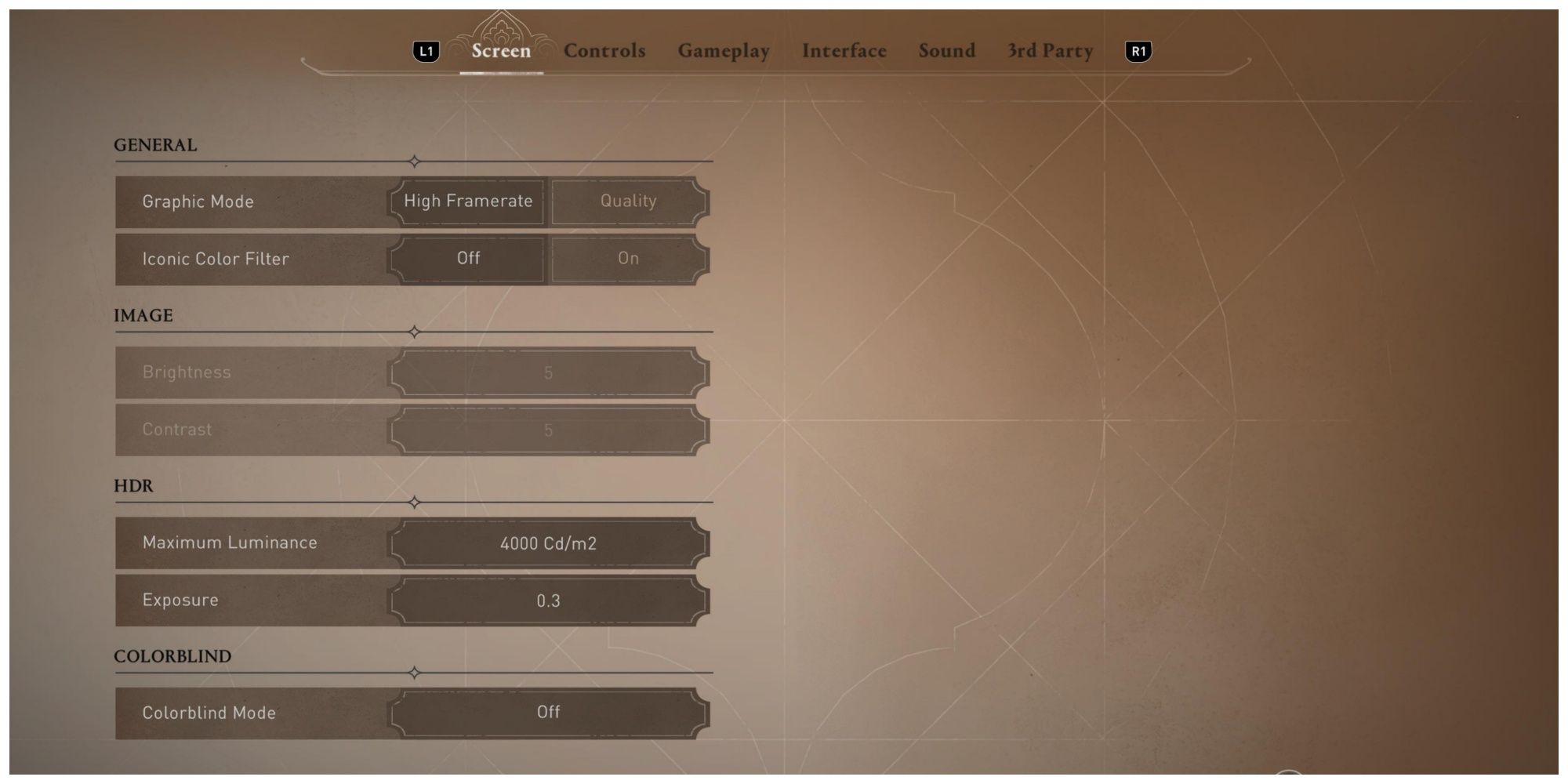The Ubisoft Anvil engine has been used to produce several high-quality games ever since the second major game in the Assassin's Creed franchise. Hence, Assassin's Creed Mirage is not an exception to this, and as their newest entry into the fan-favorite franchise, expectations regarding the game's performance and quality are high among fans.

Assassin's Creed Mirage Players Aren't Happy About Chromatic Aberration and Motion Blur
Assassin's Creed Mirage players express their complaints about chromatic aberration ruining the visual experience of the title.
However, upon minute testing on next-gen consoles like the PlayStation 5, players can rarely stumble onto poorly rendered texture elements and sprite polygon exposure. There is no doubt that the game has been satisfactorily polished before its release date, and that leaves players on next-gen consoles like the PS5 craving to get the most out of this game.
Best PS5 Settings for Assassin's Creed Mirage
Playing as Basim in the bustling city of Baghdad in Assassin's Creed Mirage is definitely different from the past three major entries into the franchise. However, graphical improvements are barely noticeable and are basically identical to previous Assassin's Creed games like Valhalla or Odyssey. As the game is available on next-gen as well as last-gen consoles, one naturally cannot expect to see major graphical improvements.
As for players on the PS5, there is a familiar but frustrating lack of alterable changes when it comes to the overall graphics, display, and audio settings. Upon a quick comparison to PC systems, the game offers significantly less control to PS5 players who are looking to get the most out of their console purchase.
PS5 gamers must work with the limited options provided for their console, but the settings are unique to every player, and altering them according to personal taste should be preferred. All of this is recommended only after learning about the fundamental differences between options.
Graphical Settings
The primary setting in the game which can truly change the gameplay experience is choosing between Quality and Performance modes. While both offer their own distinguishable advantages, choosing between these two modes is a fairly simple decision to make.
While Quality mode obviously gives preference to the highest quality achievable, the downside of this is the game locks itself to 30 FPS. Moreover, one can experience extremely minimal frame drops when the game is forced to render expansive textures abruptly. Performance mode, on the other hand, prioritizes 60 FPS constantly while sacrificing flawless quality.

Assassin's Creed Mirage: All Favor Token Types & How to Get Them
Know how to make use of the other currency in Baghdad.
Players looking for lossless visuals on the PS5 should definitely opt for quality mode. However, upon closer inspection, the reduction of overall graphical quality while the game runs in performance mode is extremely minimal. This is due to the fact that Assassin's Creed Mirage has an official last-gen platform release, and opting for performance mode on the PS5 is the best option. This provides a significantly smoother experience and reduces the chances of occasional frame drops.
Performance mode on Assassin's Creed Mirage also has an upper hand over games like Final Fantasy 16, where natively rendered resolution is slightly reduced to keep up with the constant 60 FPS requirement while in combat situations.
Moreover, choosing quality mode with motion blur effects turned off produces a sharper and more vivid visual. For players who are accustomed to playing on 60 FPS, trying quality mode with motion blur turned off for five to ten minutes can help in the decision of choosing between the two modes if they can get used to the lower frame rates.
Players should also feel a slight delay in time-sensitive combat mechanics like parrying if they are playing in quality mode. Hence, constantly switching between both modes can hamper one's flow in the combat aspects of the game. They should also note that, unlike many PlayStation exclusives, AC Mirage needs to restart when choosing between quality and performance modes.
Iconic Filter and HDR Settings
The game has been specifically tailored in terms of world setting and gameplay mechanics to convey a form of nostalgia to older fans of the franchise. To add to this, Ubisoft has introduced an option to apply an "Iconic" visual filter to simulate the look and feel of older Assassin's Creed games.
However, the iconic filter option makes the visuals appear a lot colder, which abrupt the bright and warm world setting of Baghdad. Although it is completely up to players to decide on their preferred aesthetic of the game to experience the city of Baghdad and its vibrant colors, using the iconic filter should be avoided.
As for HDR settings, the Maximum Luminance setting provided ranges from 1000 Cd/m2 to 4000 Cd/m2. Choosing the highest option does not yield extremely bright results in the case of luminance, as the game features an automatic exposure control system. Even with maximum luminance, one does not need to fear any loss of highlight details thanks to that same system.
While the subject of HDR is highly dependent on one's display output, choosing an exposure of around 0.3 - 0.5 is ideal. This makes sure that there are no clippings in the rendered image and prevents a washed-out image display that is void of proper sharpness and contrast.
Assassin's Creed Mirage is available on PC, PS4, PS5, Xbox One, and Xbox Series X/S, with an iOS version in development.