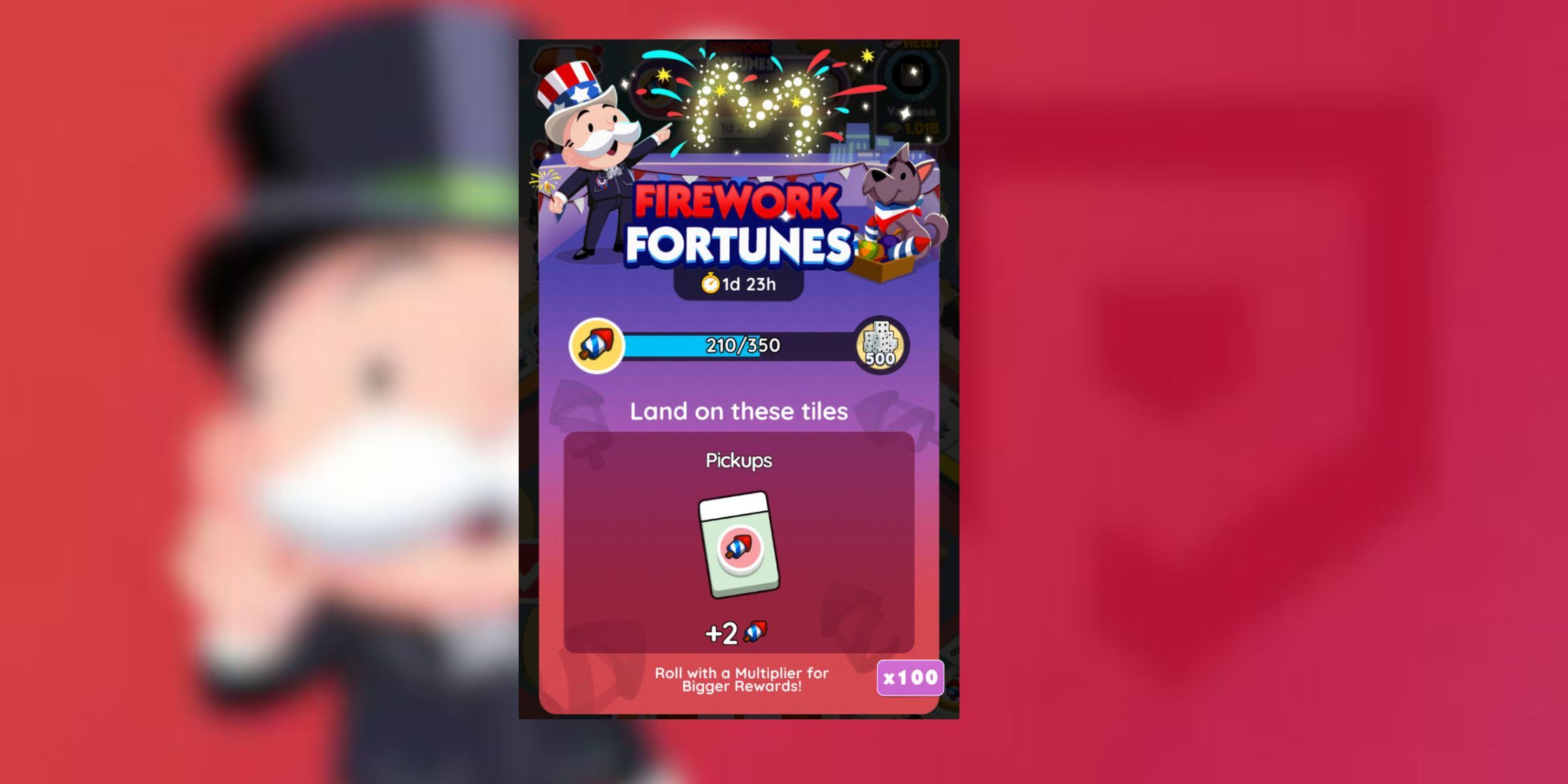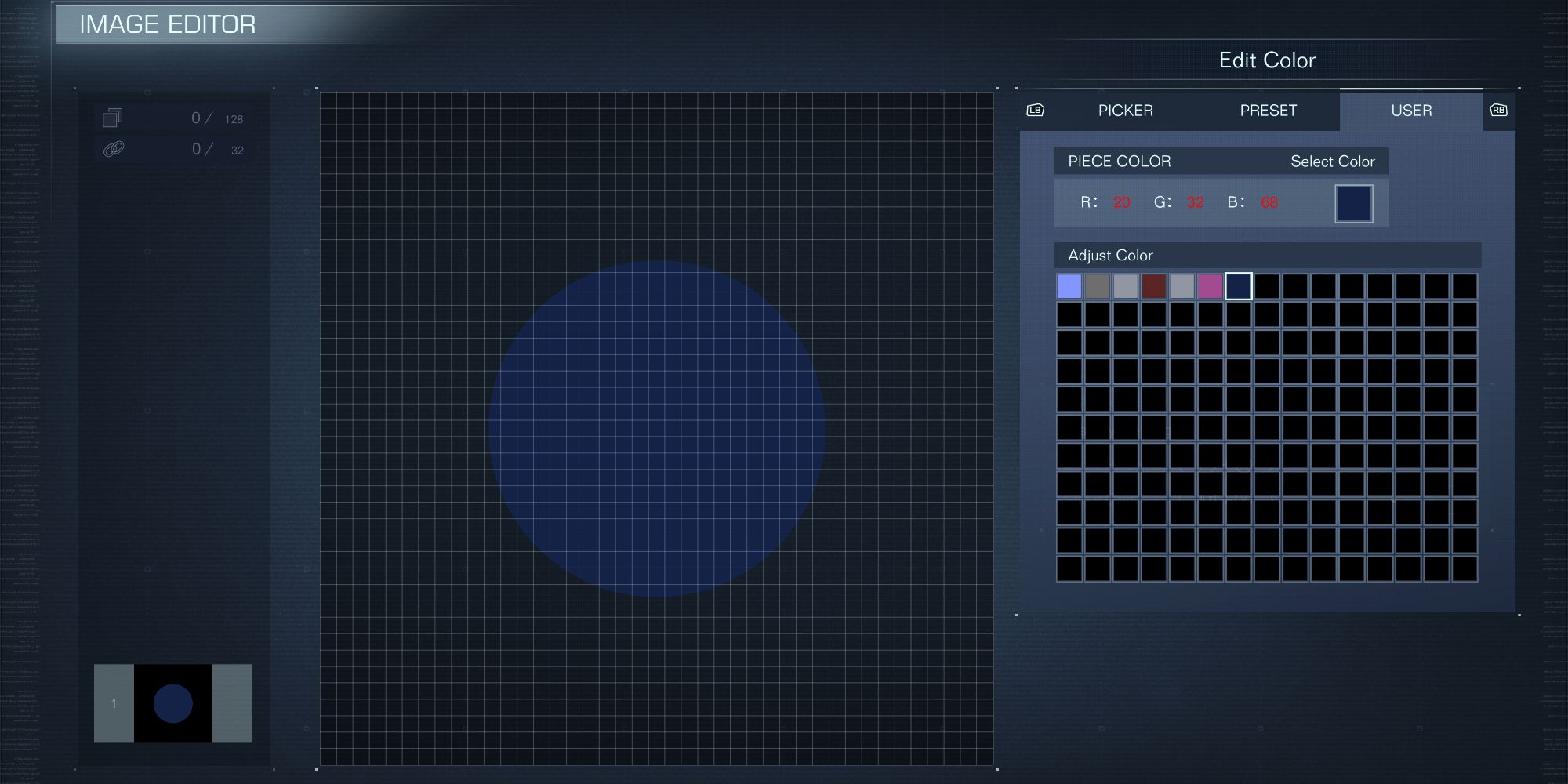Armored Core 6 is the return of FromSoftware's long-running mecha action franchise. As a From Software title, fans of Soulslike games can expect similarly challenging boss fights and combat if they decide to dive in. Returning Armored Core players know that the series is all about creating and fine-tuning a unique machine.
Aside from all the parts and weaponry in Armored Core 6, players can also heavily customize the appearance of their machine in the garage. If players wish for the machine to be a specific color, they can create a custom one using the color wheel and save it for later use. These customizations can even be shared online for other players using share ID codes.
How to Paint ACs
Players gain access to the garage after defeating the HC Helicopter in the first level; pressing on 'AC Design' will open up the customization option. Selecting 'Paint' will allow players to begin altering the AC's color scheme. Here, players can choose each part individually or apply paint to the entire frame/all units. There are many preset color sets and patterns to choose from to start with.
How to Save Custom Paint Colors
When players have chosen a part, they can use the picker to alter the color to their liking. From there, pressing Square/X, depending on the console, will copy the color. Then, the shoulder buttons can be used to go to the user tab; pressing Triangle/Y will paste the color into an empty slot.
Now, custom colors can be used throughout all customization screens in the garage by switching to the user tab. This includes the image editor, where players can make unique emblems and designs for their AC.
Altering each separate part will change the color set. Color sets can be saved as well by clicking on a piece and, once again, using the shoulder buttons to find the user tab past all the preset designs. Here, pressing Triangle/Y will paste the color set in a blank space. The custom color set can then be applied to any AC of the player's choosing.
Armored Core 6: Fires of Rubicon is available for PC, PS4, PS5, Xbox One, and Xbox Series X/S.